Setting up your exhibitor registration can be a time-consuming task, especially if you don’t have the right tools. From creating and managing online or in-person booths to providing benefits for different tiers, there is a lot of information you need to gather and set up in time for your event.
With Whova’s dedicated exhibitor registration feature, you can save time gathering exhibitor details while also having more control over registration.
Customize registration forms, directly sync exhibitor information with your event platform, create tiered benefits for different exhibitor levels, and more — all from the same platform!
Ease exhibitor management with dedicated registration
To simplify the registration process for yourself and exhibitors, you can now separate exhibitor and attendee registration pages. By gathering registration information from separate portals, it’s much easier to manage the information of the different groups, and can even speed up your registration process.
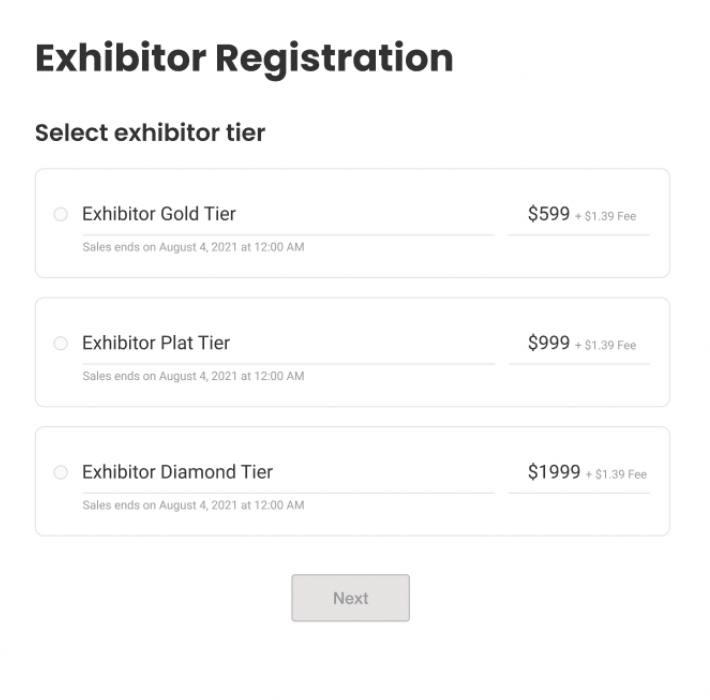
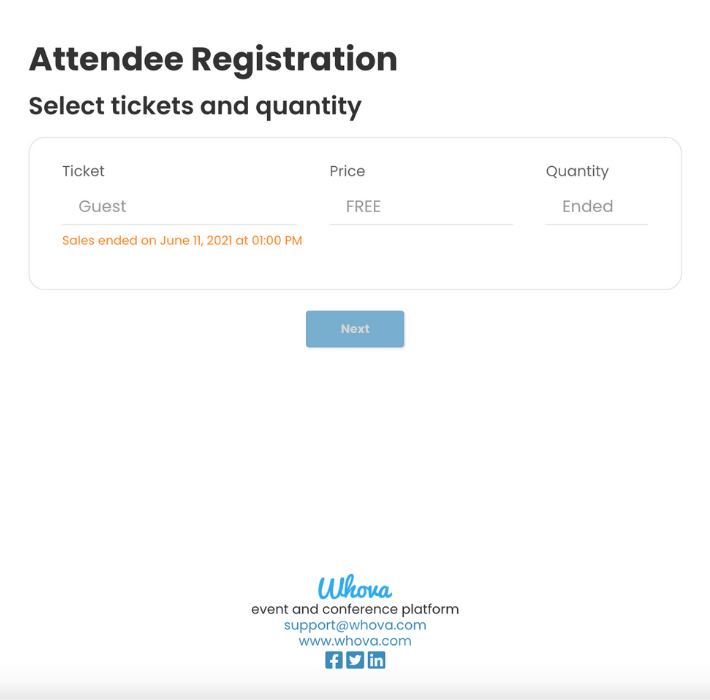
Exhibitors and attendees can sign up through separate registration pages
You can also separately publish the exhibitor registration page from your attendee registration, giving you time to gather and set up your event information before attendees even start registering.
Offer booth packages directly through exhibitor tickets
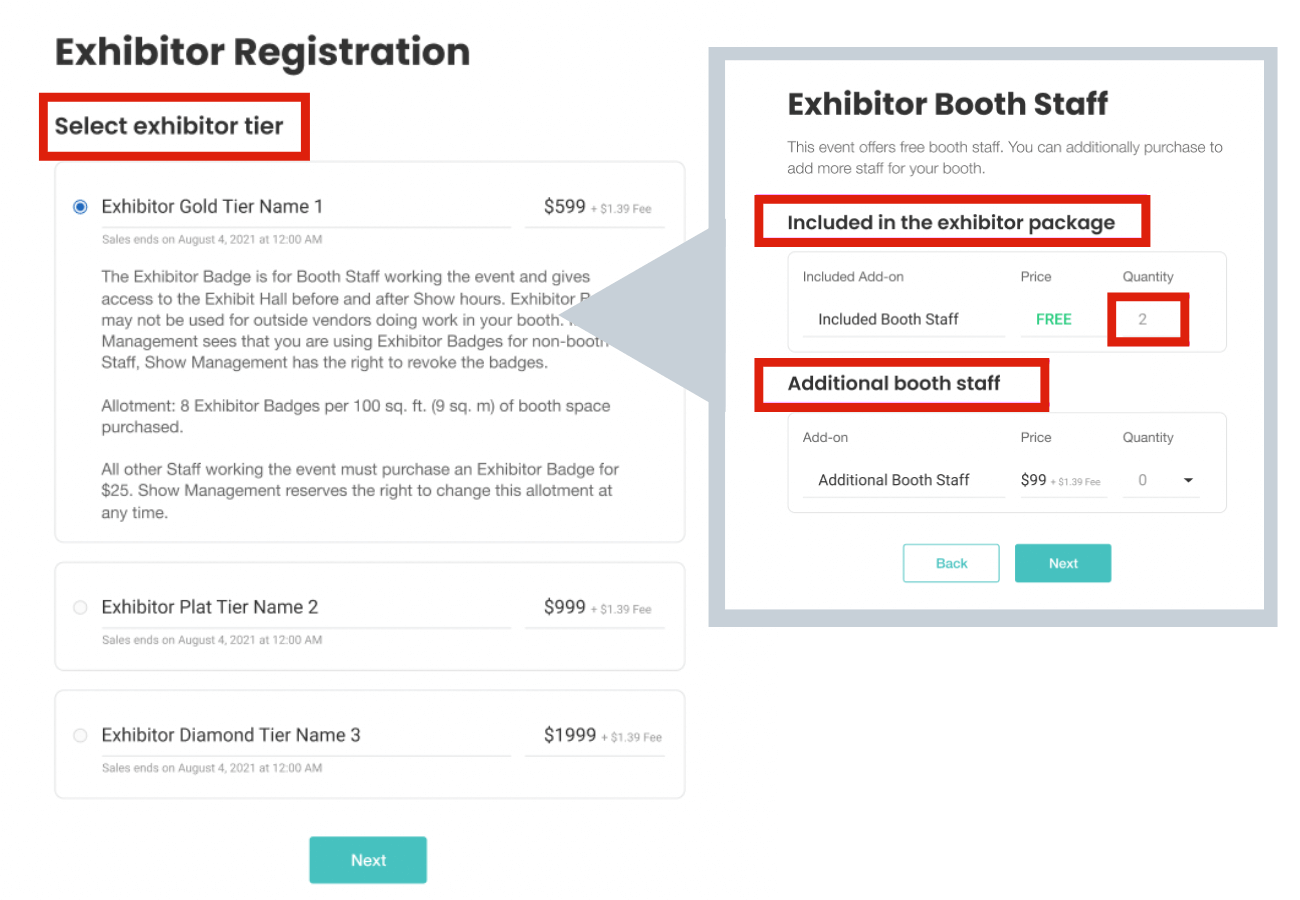
Name individual tiers, add booth package descriptions, and specify how many booth staff are included in each tier
By having exhibitors directly sign up for different tiers, you end up saving time coordinating logistics later. With the new update, you can set different levels of benefits, like in-app visibility or booth staff numbers, right in the exhibitor registration tickets. Whova automatically populates the digital exhibitor booths with the information from the custom registration forms, so you don’t have to manually add it later.
To save you even more time, the digital booths are also automatically listed according to the tiers set in each ticket type. As a part of your benefits packages, higher-paying tickets can be displayed first in the virtual exhibitor hall for greater in-app visibility.
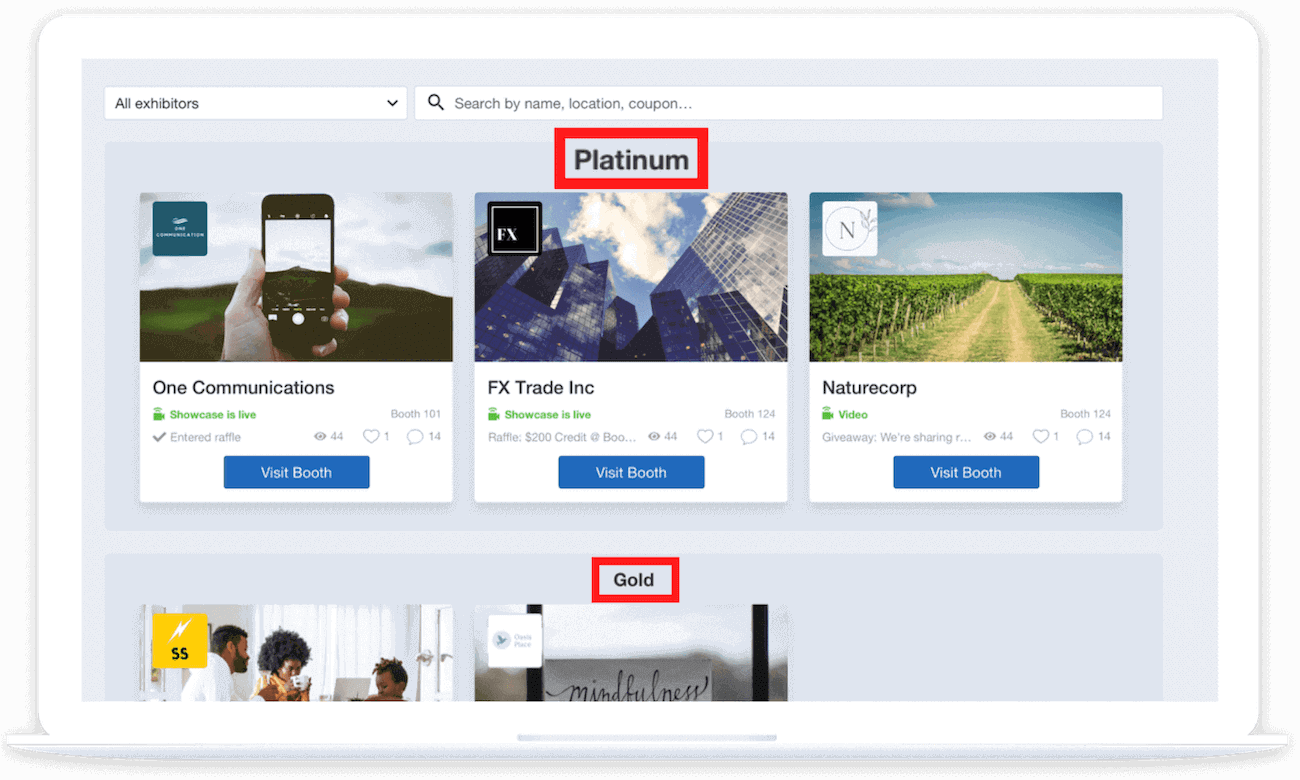
Exhibitors are automatically categorized on the app according to their ticket tiers
If you want to coordinate tiers after exhibitors register, you can choose not to sync that ticket information to your platform, and exhibitor booths will remain unassigned.
Automatically sync exhibitor’s information with your platform as they register
Whova’s new feature simplifies the process of setting up digital exhibitor booths and profiles by automatically syncing registration information onto the digital booths. You can easily customize registration forms for each ticket to gather the information you need from different exhibitor tiers.
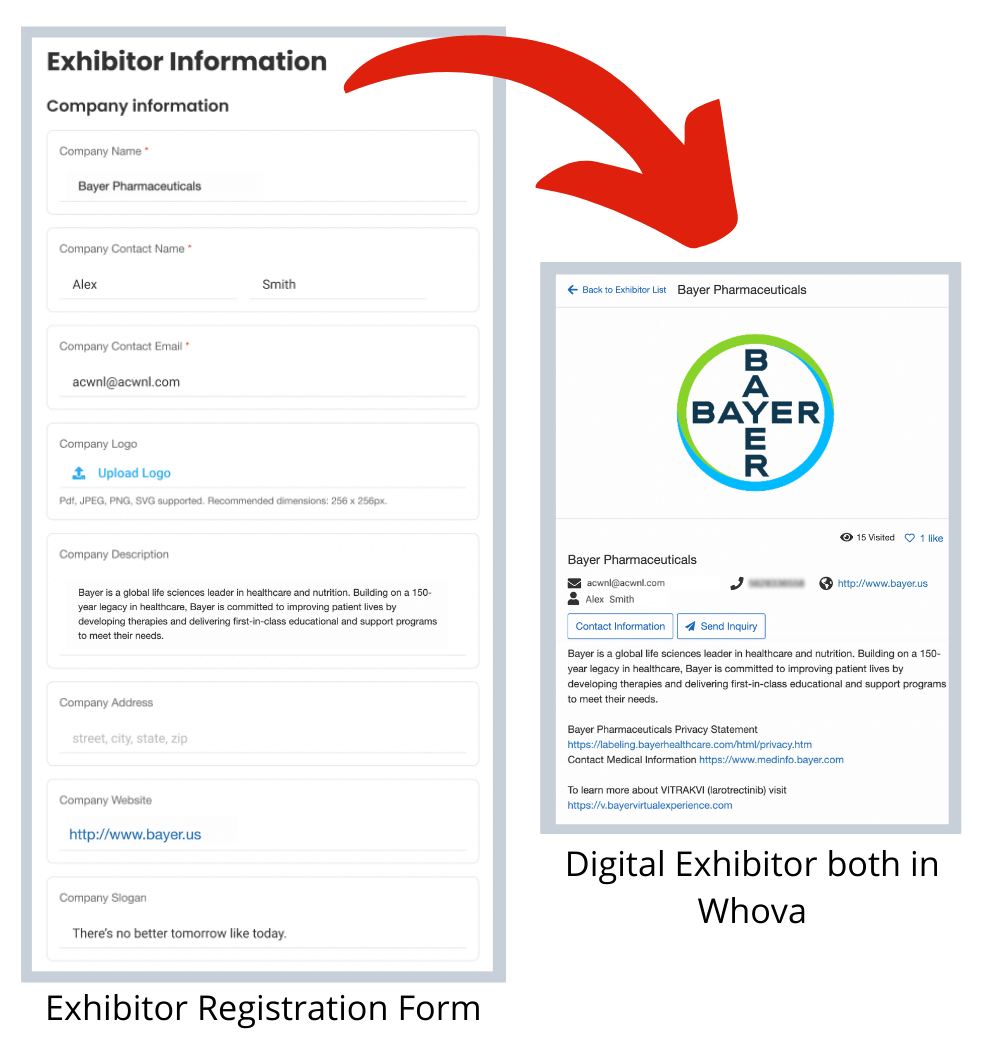
Customize the registration forms to gather information that automatically populates the exhibitor booths
Gather basic information
The registration question forms are pre-set to gather the exhibitor’s contact name, company name, and contact email.
Add booth staff
Your exhibitors might have varying numbers of staff members. You can actually take this as an opportunity to tier tickets, adding more booth staff to higher-level tiers. Exhibitors can input basic booth staff information as they register, or choose to do so in the exhibitor manager later on.
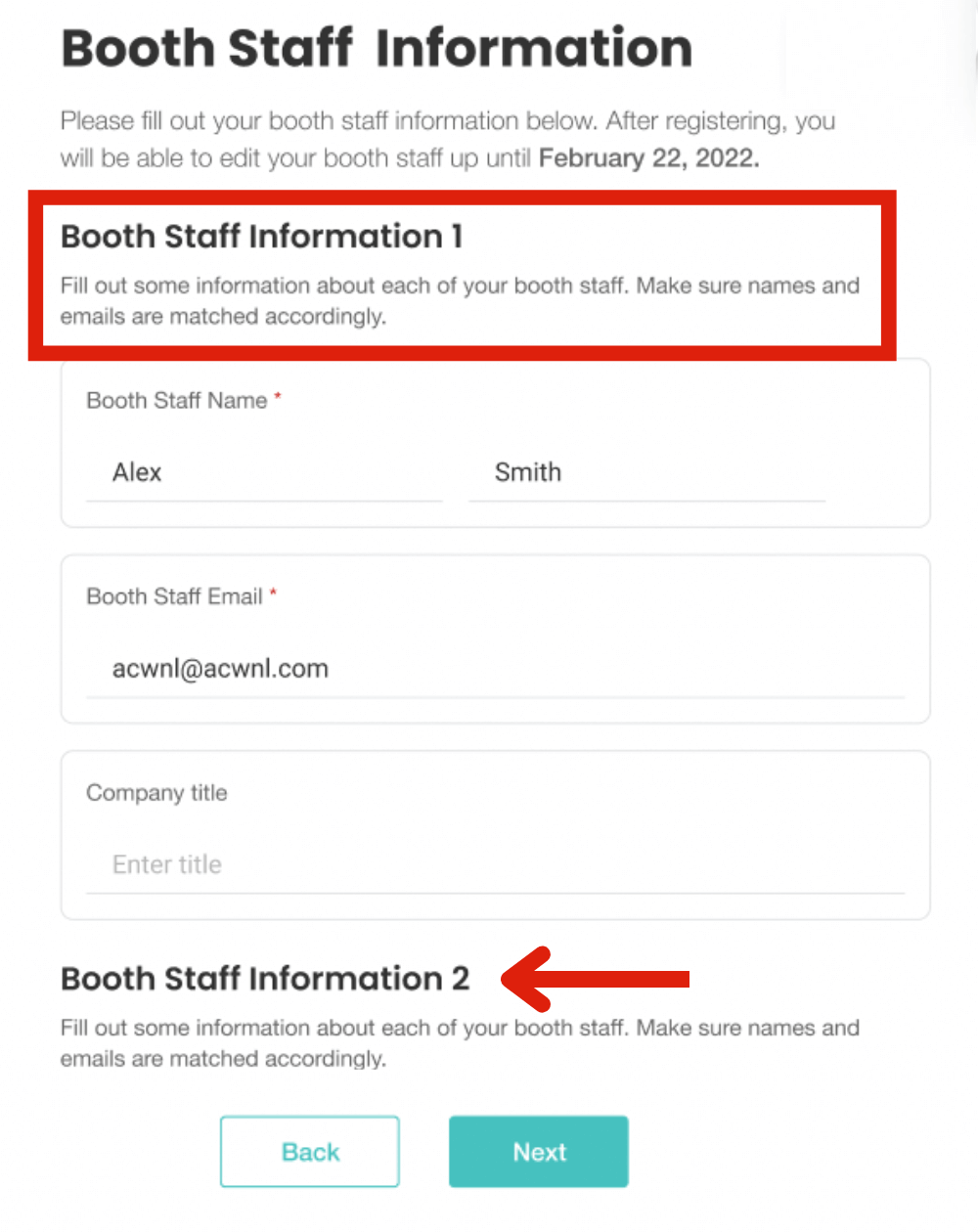
Exhibitors can fill out booth staff information as they register, or complete the forms later
Include company branding
To raise brand awareness, exhibitors can add company addresses, logos, slogans, link their websites, and more to the exhibitor booths.
You can easily create and assign different forms to gather different information for each ticket tier or use the same form across all ticket types. Exhibitors can continue to access the forms up until a certain deadline if they want to add or change information.
Save time registering pre-approved exhibitors
Already have a list of exhibitors in mind for your event? With the new update, you have more flexibility in controlling who has access to the exhibitor registration page.
Simply upload your an excel sheet of pre-approved exhibitors to Whova, and only the emails listed will have access to the registration page. This ensures not just anyone can access the page, so you have the opportunity to approve exhibitors ahead of time, and control everything in one spot.
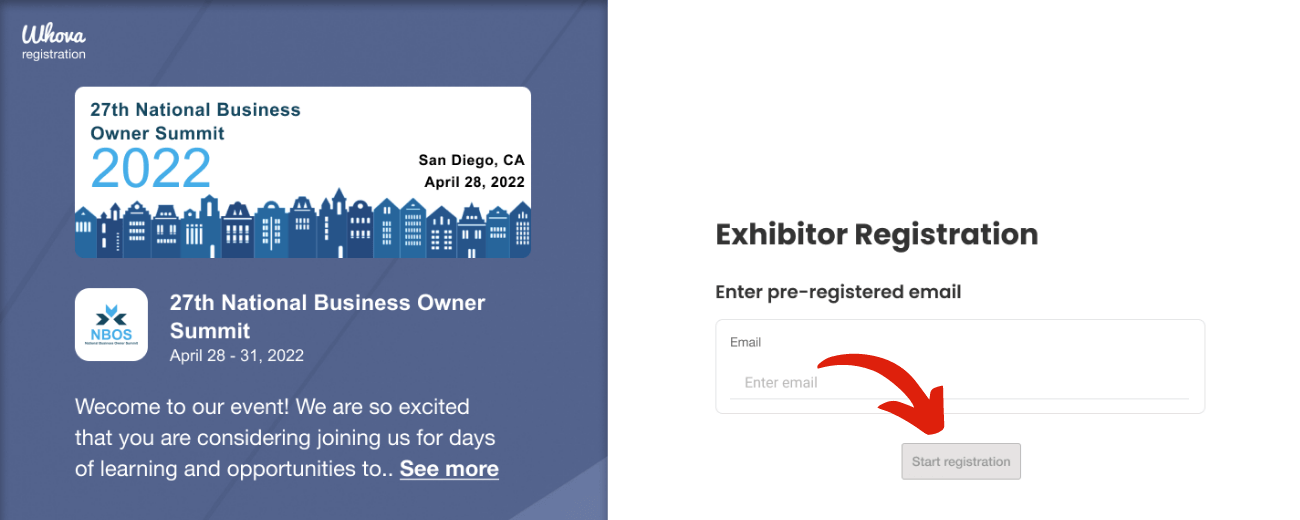
Organizers have the option to only allow pre-approved emails to register as exhibitors
Customize tickets and discounts to your event
If you have a maximum number of exhibitors you can support at your event, or for different tiers, you can easily set limits to ticket quantities and add additional prices for adding booth staff.
You can also set up discount codes in limited availability by setting a time frame, restricting the code to certain tickets, or limiting the number of uses for each discount.
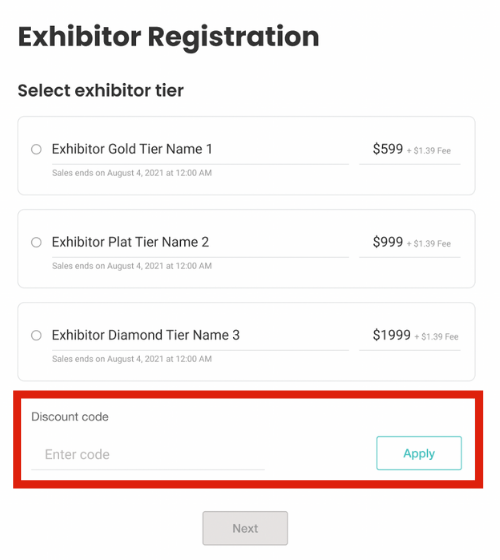
Customize your discount codes and apply it to all or specific tickets
Whova makes it easy to manage these settings and payout directly in the platform.
Personalize the registration page to your brand
To market your event or your registration pages, Whova lets you customize the colors, branding imagery, and descriptions on both the registration webpages and widgets. You can also conveniently change the page names to anything you want, and embed them directly onto your event website.
Effortlessly manage exhibitor information from registration to booths
With the new exhibitor registration page update, you can easily streamline your exhibitor registration. Whova helps you save valuable time by letting you tier tickets and manage all payout information right on the platform, with no third-party applications needed.
If you want to learn more about how Whova can support your hybrid, in-person, or virtual event, sign up today for a free product demo.
