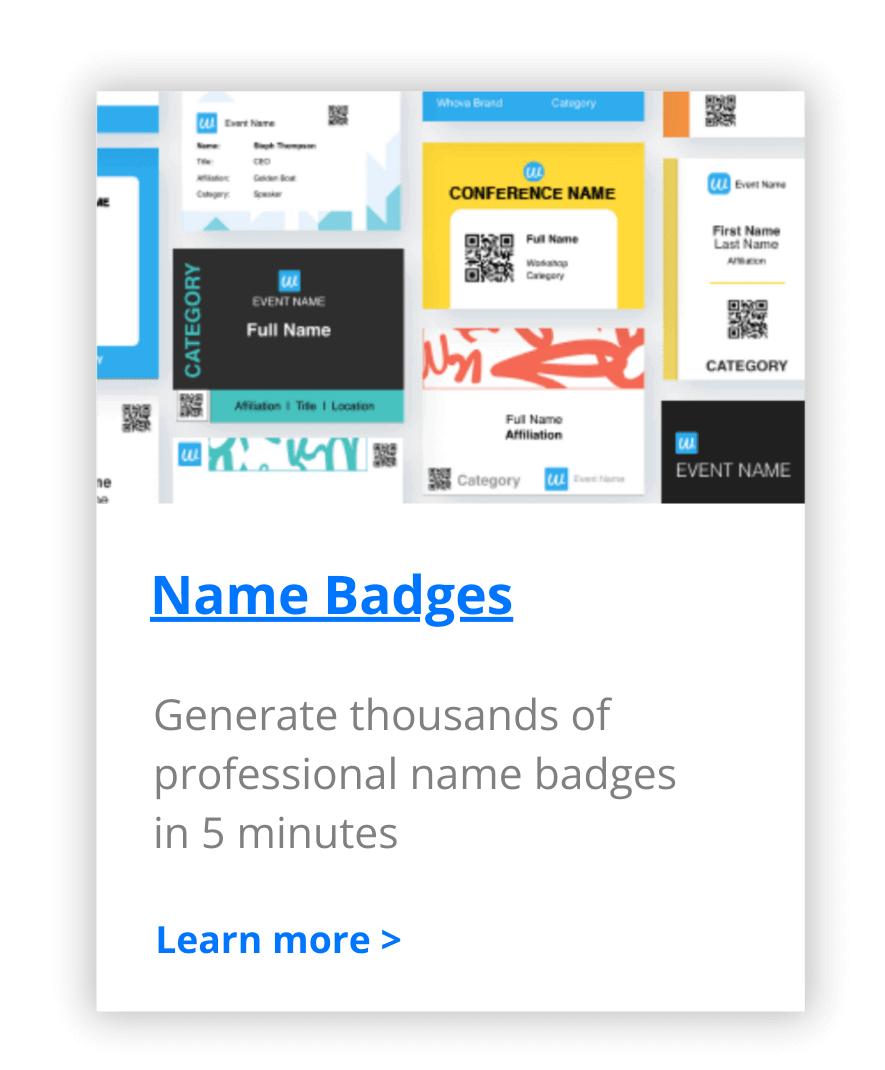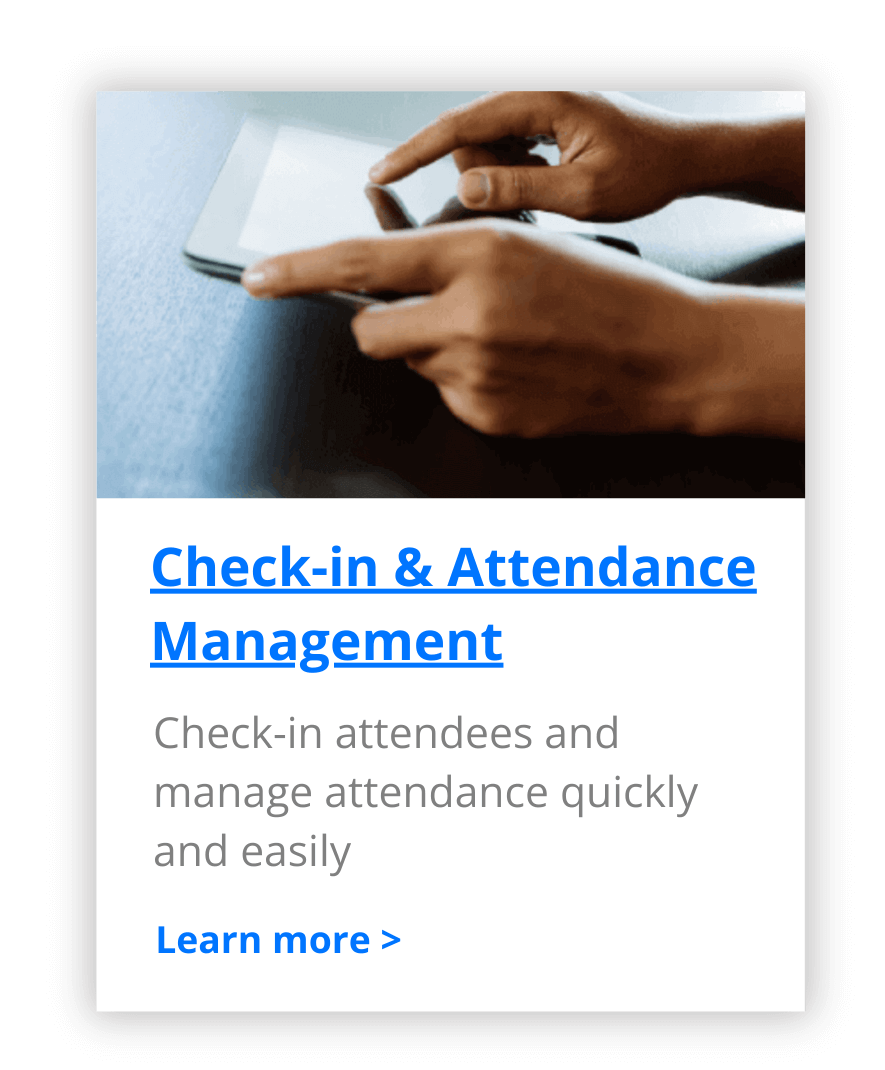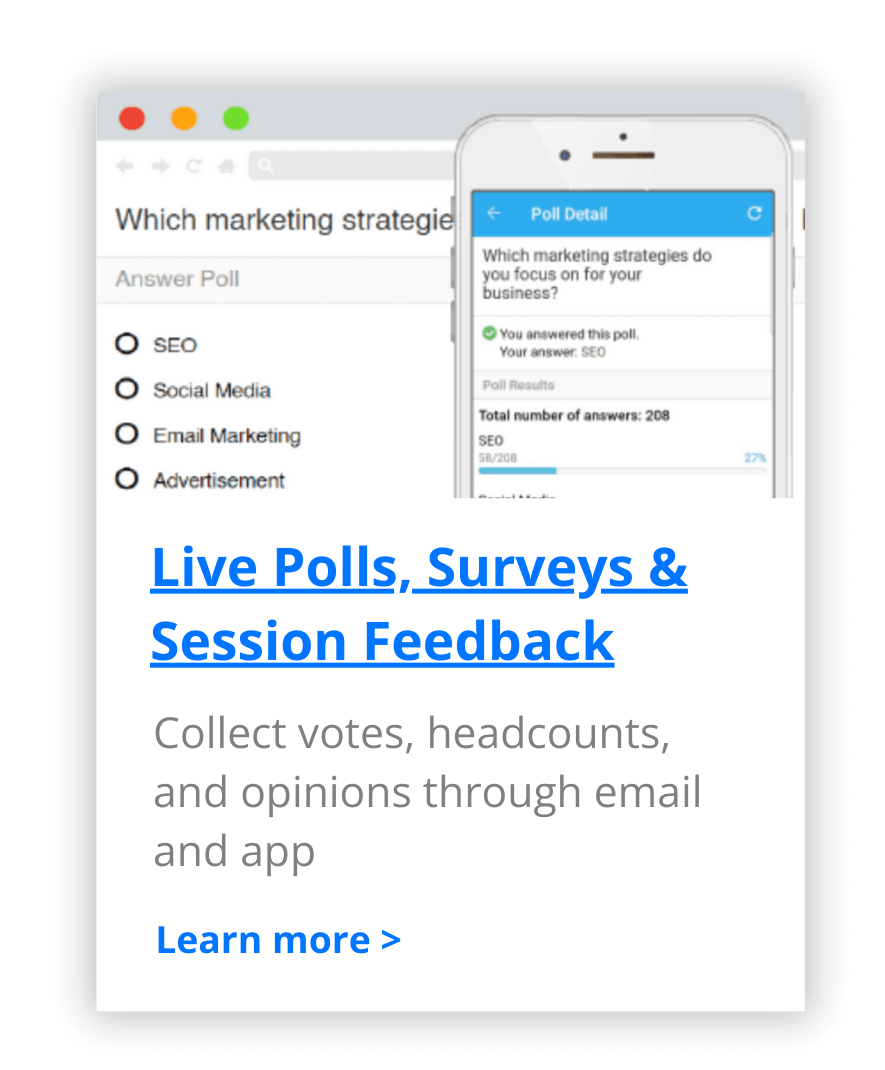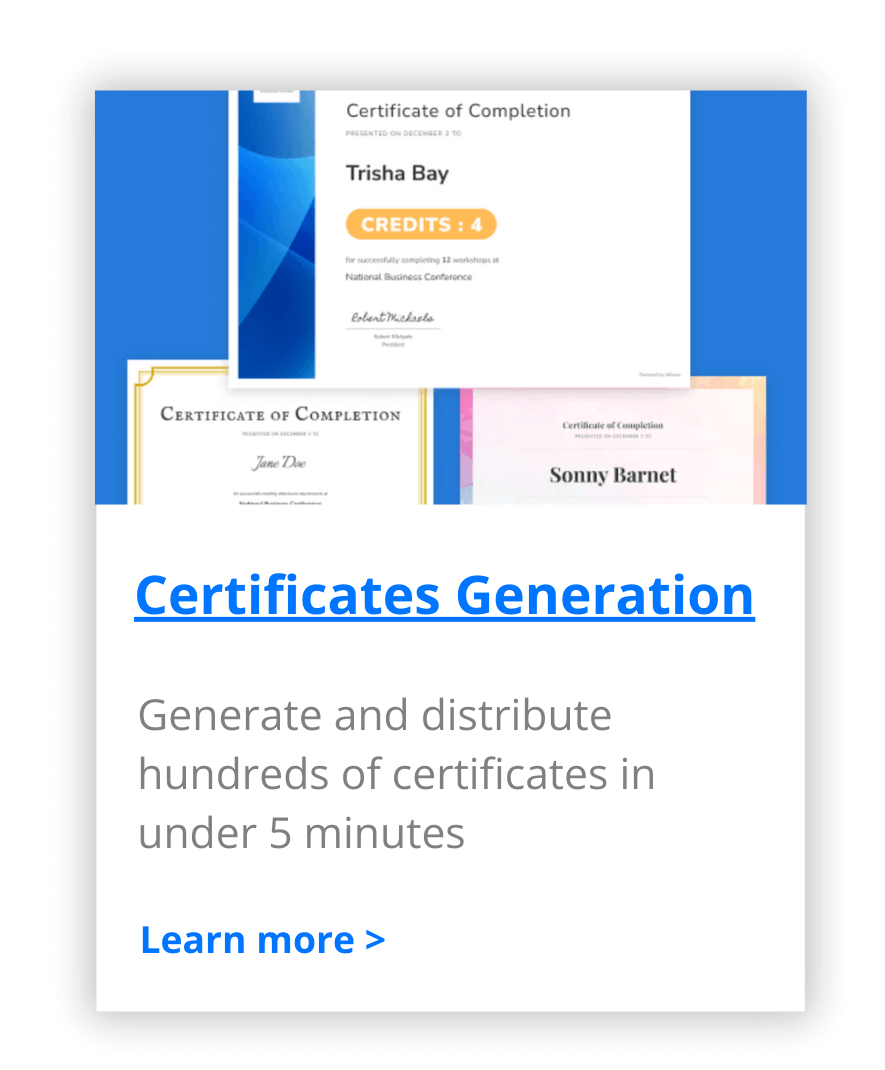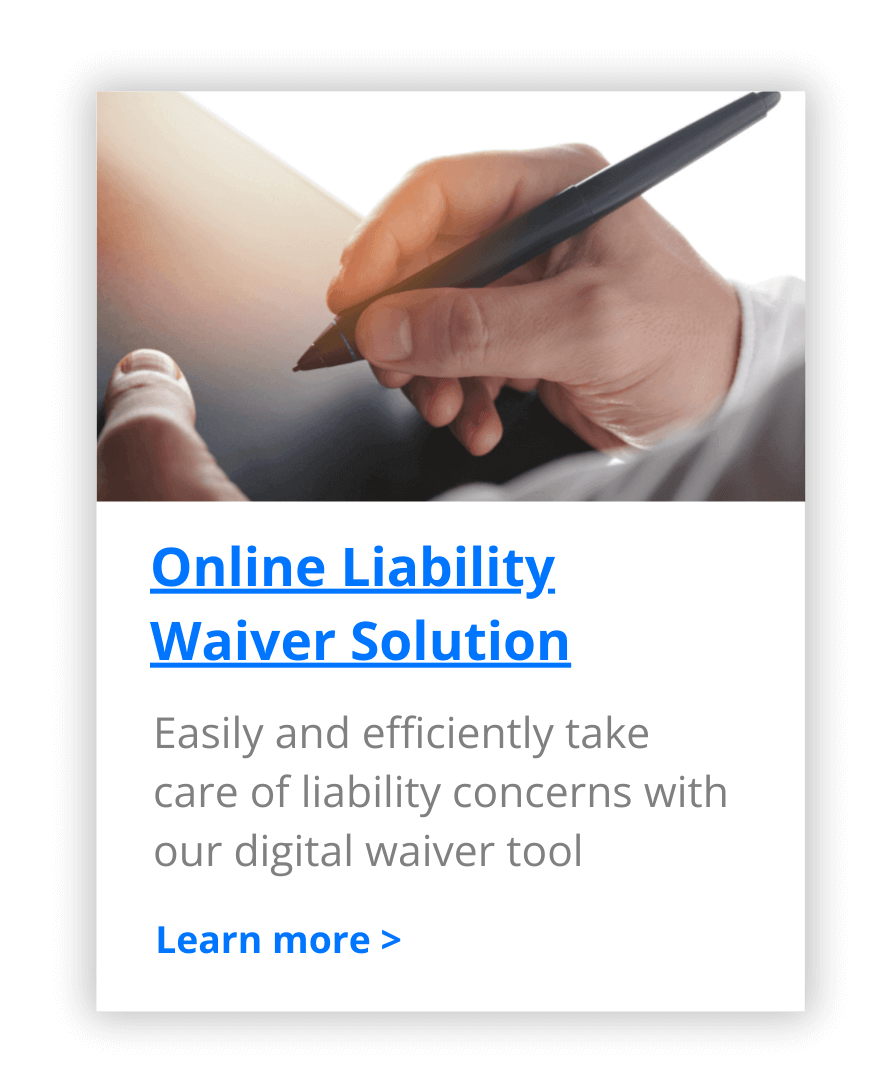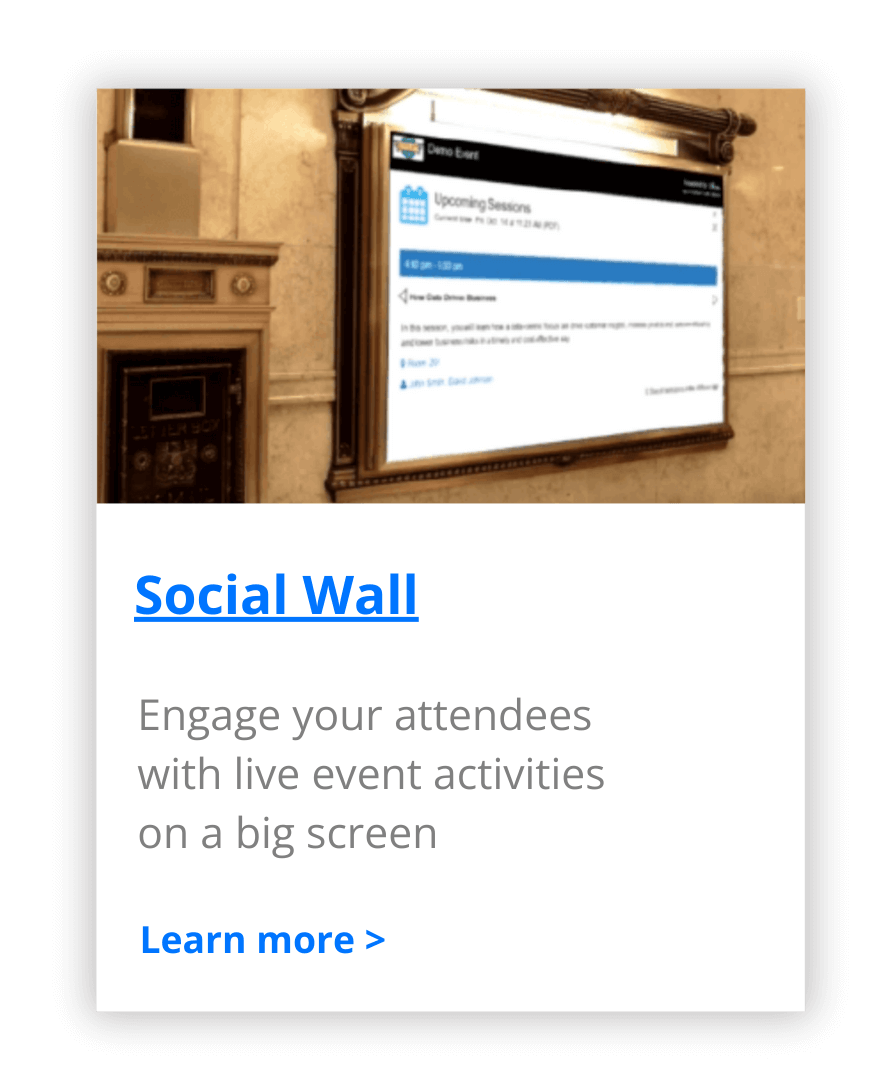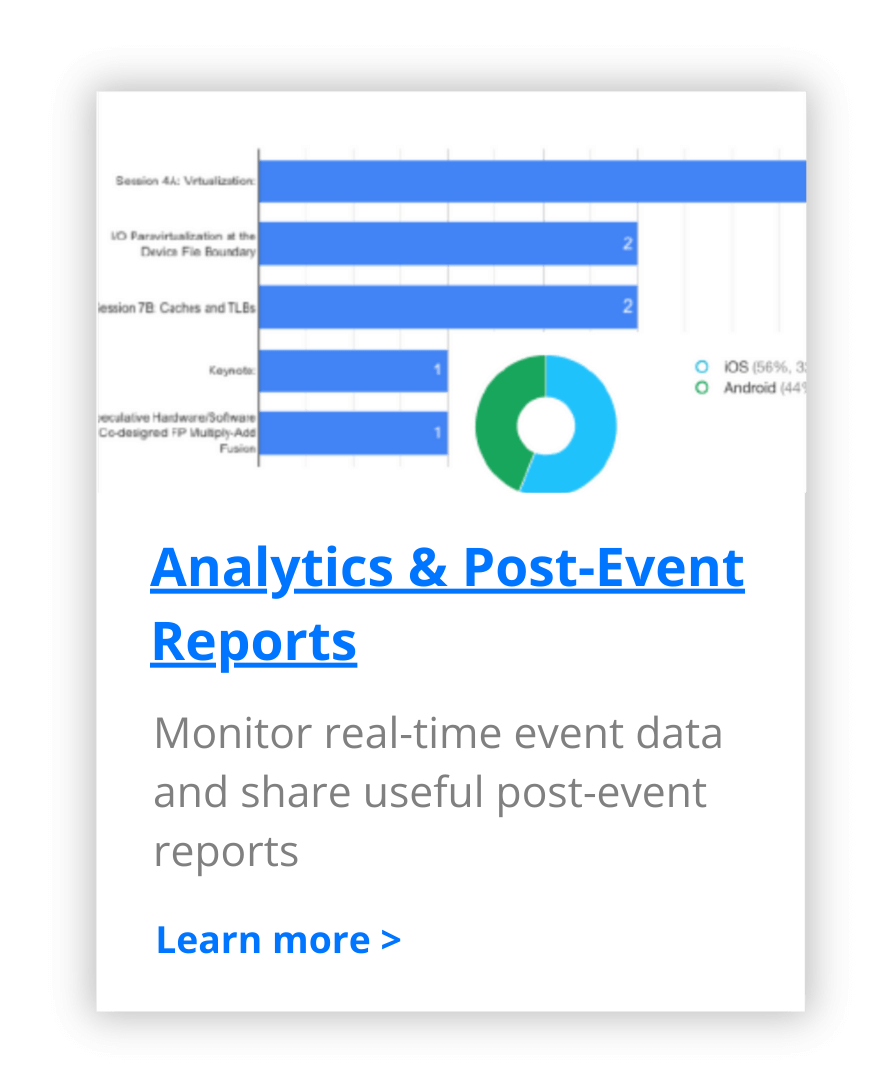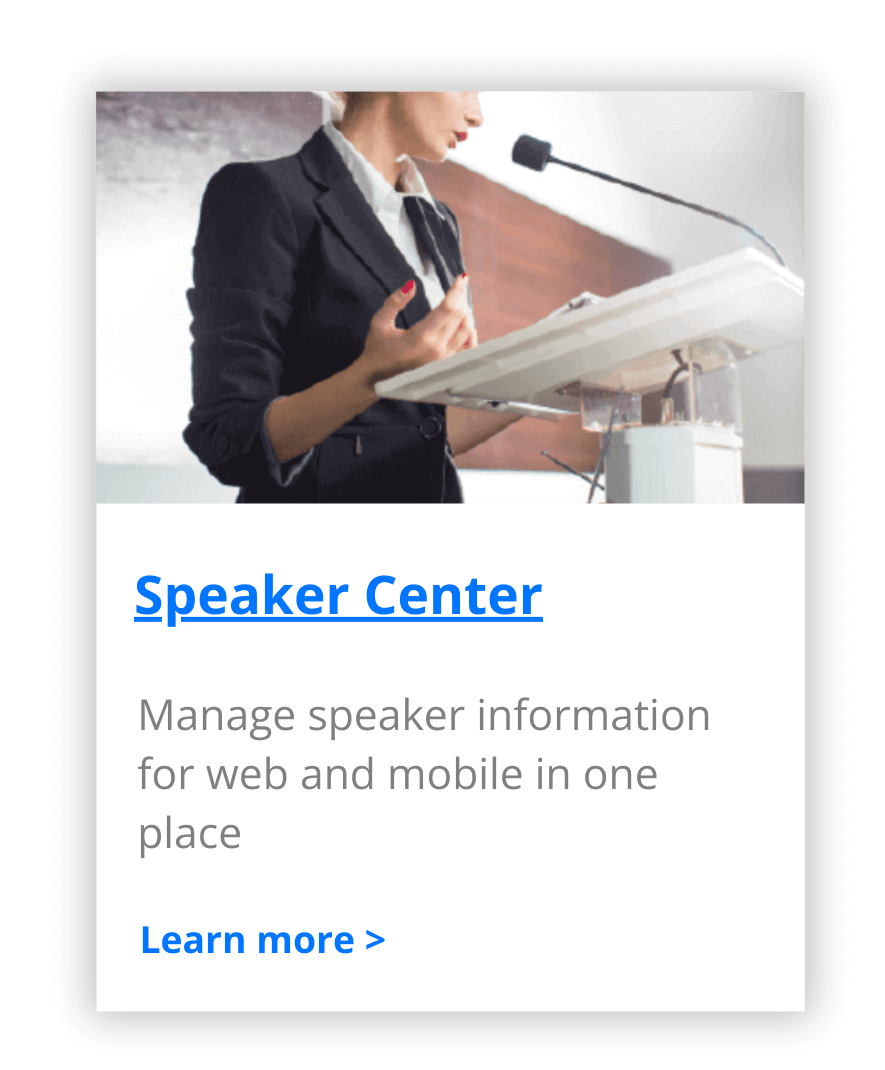Event Management Software Trusted by Leading Brands

“From design to print, the name badges seamlessly aggregates all attendee list data. We used four separate badge designs and color coded to differentiate the speakers, exhibitors, attendees and organizers.
We used the Whova app to scan the unique QR code on the badge for quick check-in… In addition, the session feedback feature allowed our team to apply different three evaluations to the appropriate sessions and see the responses in real time.”

Alex Smith, Creative Director
Tribal Public Health Conference
|
|
Professional design templatesSave time with 17 expertly designed templates |
|
|
Full customization & personalizationTailor name badge based on attendee type |
|
|
Effortless set-upStreamline info from attendee list of event app |
|
|
Print pre-event or onsitePrint badges in bulk or on-demand using popular printers |
|
|
QR code for check-inSimplify check-in and lead scanning with embedded QR codes |
|
|
Broad printer compatibilityWorks seamlessly with popular desktop and badge printers |
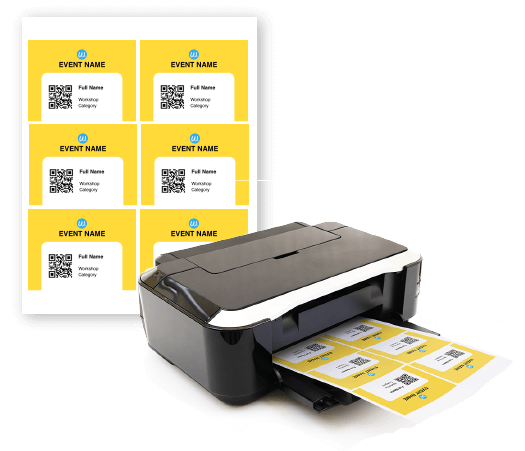

Tigre Hammond, Member Relations Specialist
Mid-Atlantic Asphalt Expo & Conference
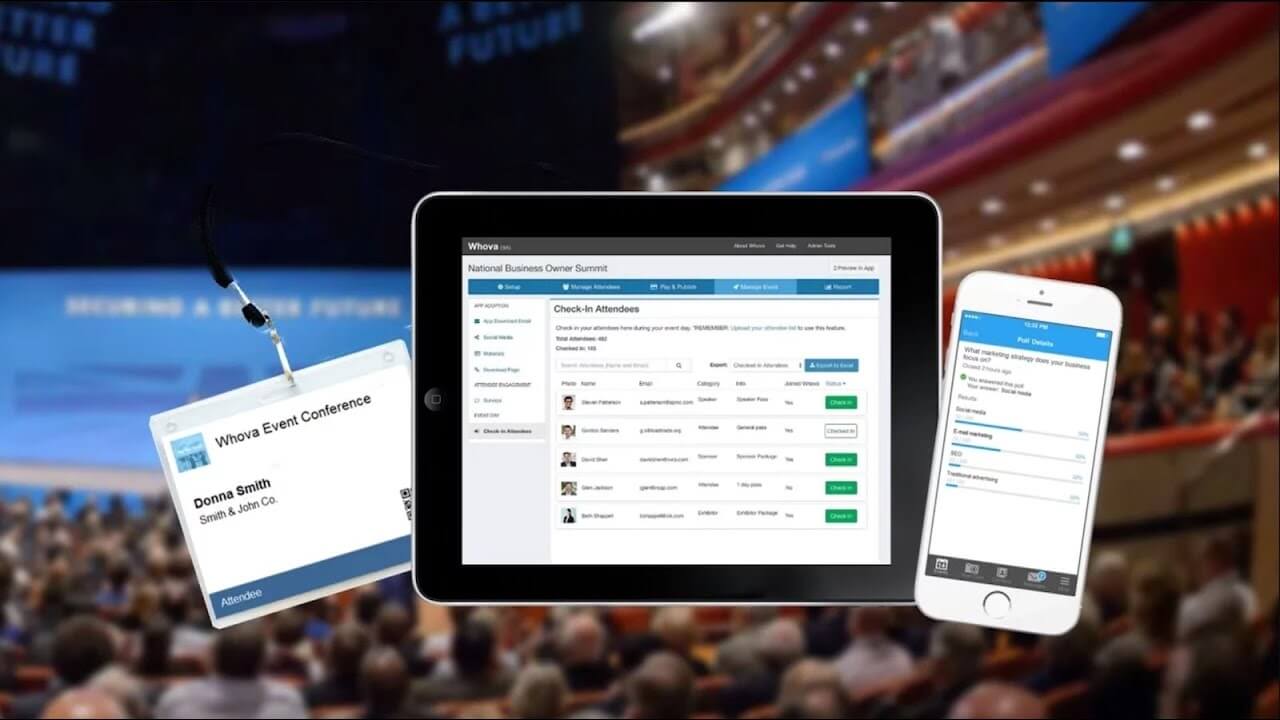
|
|
Fast check-in with phone or laptopNo more expensive scanning devices needed |
|
|
QR code scannerScan QR code on their app or name badge |
|
|
Easy delegation to volunteersAdd volunteers as check-in staff at anytime |
|
|
Self check-inReduce staff needs with self check-in kiosk |
|
|
ComprehensiveFacilitate event check-in, day check-in and session check-in |

Loryn Wellman, CEO, ThreeElevenOTwo Events
Organizer @ Generational Wealth Conference
Comprehensive event feedback toolsLive polls, event surveys, session feedback |
|
Extensive question banks & templatesAccess a bank of 200+ questions and 10+ templates |
|
Convenient app submissions on-the-goAttendees can submit responses directly through Whova Mobile App |
|
Gamification to further boost responsesBoost responses with in-app pop-ups and popular gamification features |
|
Automatic survey remindersIncrease responses with scheduled email reminders and push notifications |
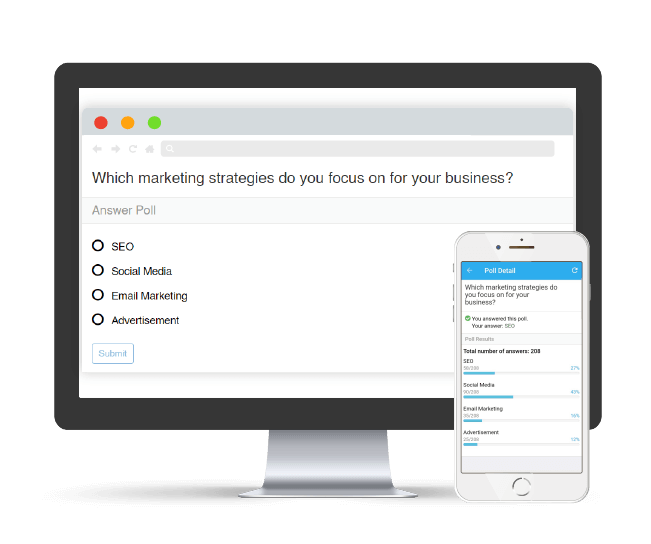

Jessica Rizza, Development Coordinator
Organizer @ People In Need Forum

Easily determine qualificationsQuickly identify qualified recipients with attendance records |
|
Create from templatesCustomize professional certificates without design skills |
|
Full customizationLeverage customized fields for maximum flexibility and personalization |
|
Generate in under 5 minutesGenerate hundreds of certificates in under 5 minutes |
|
E-distribution, save paper & costDistribute certificates to thousands recipients electronically in one click |

Nicole Hoover, Event and Management Coordinator
Learning Analytics and Knowledge Conference
Quick waiver form creationCreate online forms in minutes using pre-designed templates |
|
Easy customizationEffortlessly customize forms to meet your specific needs |
|
Support PDF attachmentUpload detailed terms and conditions in PDFs |
|
Real-time progress trackingMonitor the progress of sent forms and submissions |
|
Completion remindersEasily remind attendees to increase completion rate |
|
Integrated with check-inInstantly verify waiver status during attendee check-in |
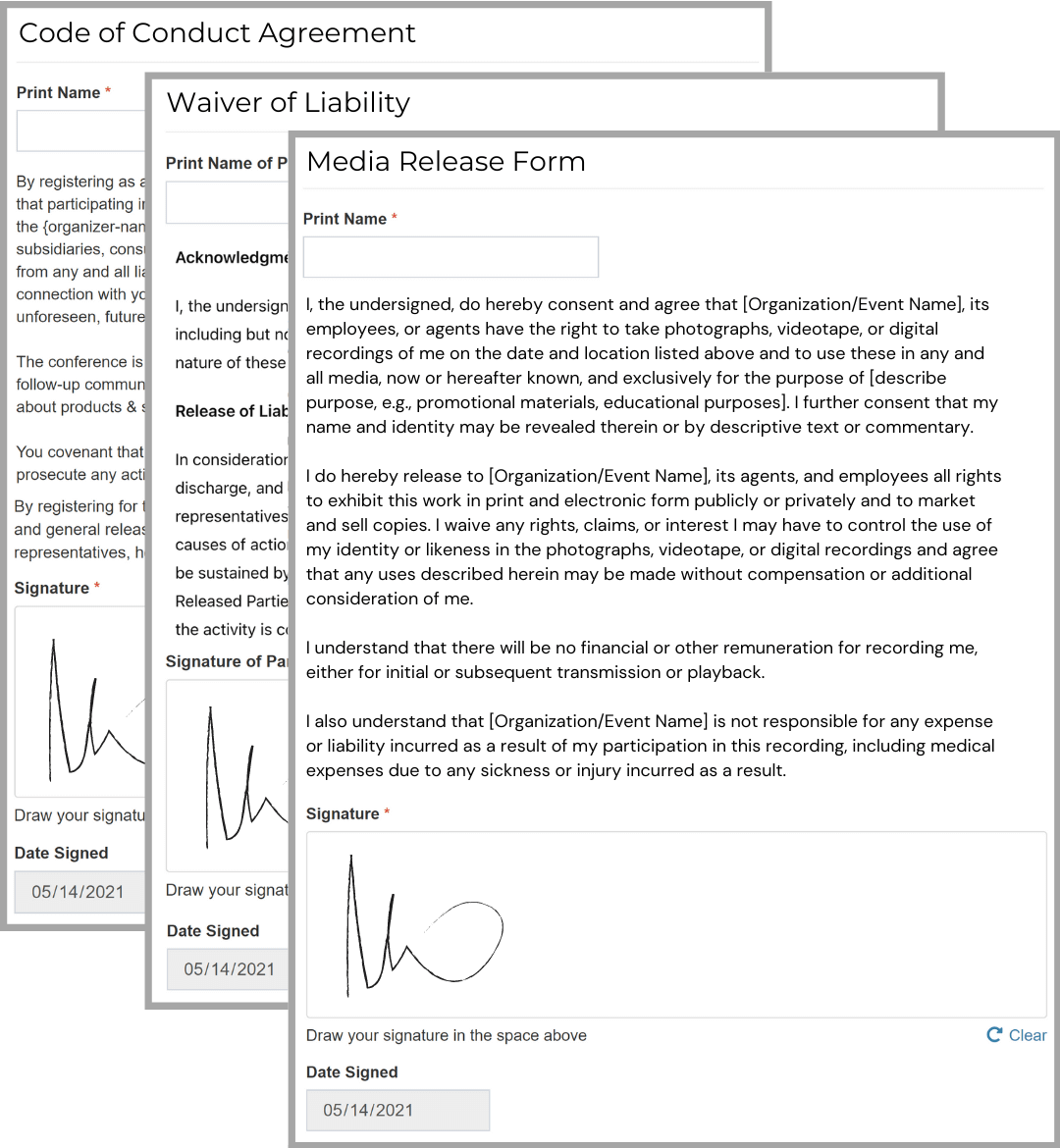

Suzanne Esber, ToP Network
Organizer @ ToP Network Annual Gathering
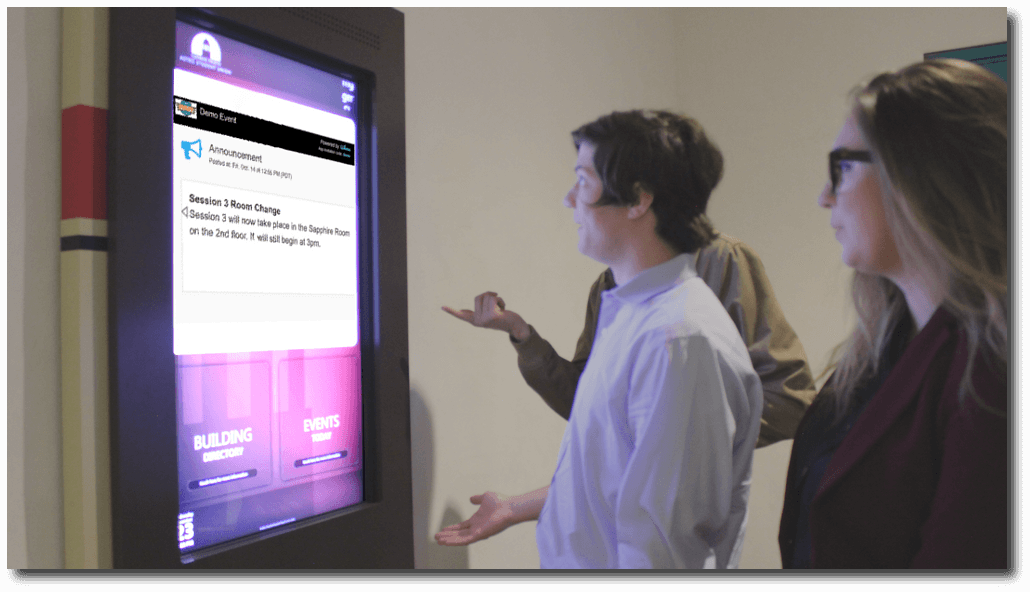
Highlight sponsors on big screenDisplay sponsor logos prominently on a big screen at your event or on your website |
|
Showcase event photos and activitiesHighlight event activities and photos to spread excitement |
|
Keep everyone informedShare announcements and reminders to ensure attendees are always updated |
|
Automated feed, no manual effortInformation automatically pulled from your Whova event app |
|
Quick setupSet up in just a few steps, taking less than a minute |

Lara Marsh, Owner, ratherthanrunning, LLC
Organizer @ Iowa Nurse Practitioner Society Annual Conference
Pre-event attendee analyticsGet pre-event analytics to optimize your event promotion campaign |
|
Understand your audienceSee who’s visiting your webpages and engaging with your social media posts |
|
Monitor important statisticsTrack ticket sales, check-in progress, surveys responses and gamification activities |
|
Sponsor and exhibitor analyticsProvide detailed quantitative ROI to event sponsors and exhibitors |
|
Post-event reportReceive a comprehensive 50+ page post-event report to showcase your success |
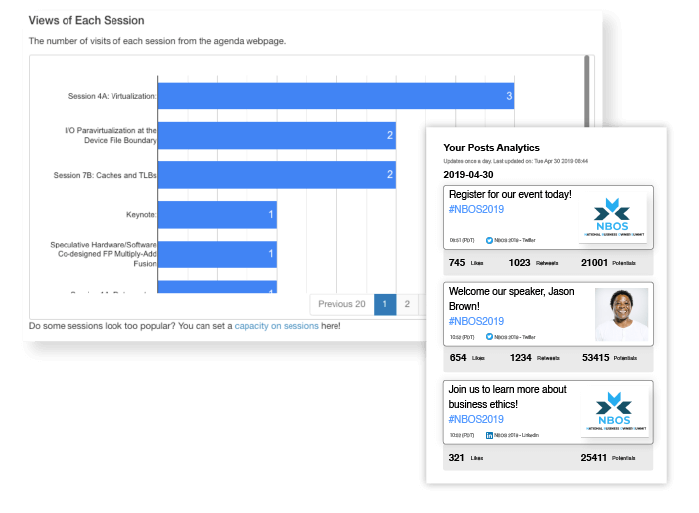

Shanta Patton, CEO, Patton and Associates
National Association of Real Estate Brokers Annual Convention
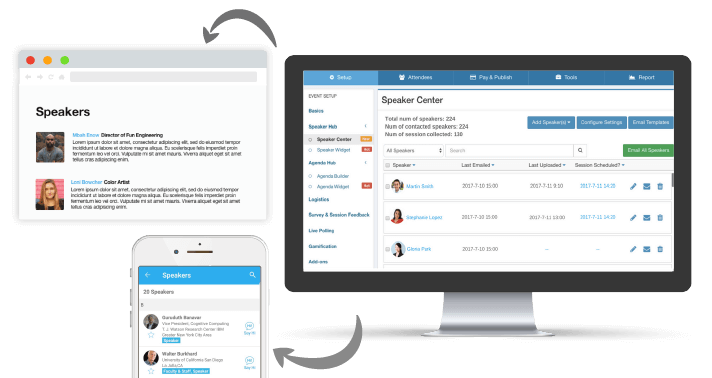
Effortless info collectionEnable speakers to upload bios, headshots, and session details directly |
|
Quick speaker webpage creationBuild a professional speaker webpage without any design or coding skills |
|
Easy updatesManage speaker updates seamlessly with auto-sync across App and web pages |
|
Direct communicationCommunicate with speakers easily without the need for a mailing list. |

Sarah Vaught Cathey, Senior Director of Operations, Kentucky Chamber of Commerce
Organizer @ Kentucky Chamber of Commerce
Whova Event Management Software FAQ
Why is Whova’s Event Management Software better than others?
Whova’s Event Management Software stands out for several key reasons:
- Enormously Comprehensive Features: Whova offers an all-in-one platform that includes registration management, attendee engagement tools, sponsor and exhibitor solutions, and detailed analytics, covering every aspect of event planning and execution.
- Incredibly Easy-to-use Interface: The platform is designed to be intuitive and easy to use, allowing event organizers to manage their events efficiently without needing extensive technical knowledge.
- Unbeatable Efficiency and Time Savings: The platform automates many event management tasks, such as creating speaker webpages and setting up big-screen displays, saving organizers significant time and effort.
- Top Quality Customer Support: Whova provides excellent customer support and resources, including webinars, tutorials, and a responsive help desk, ensuring organizers have the assistance they need throughout the event planning process.
- Unparalleled Engagement and Networking: With features like live polling, surveys, gamification, and a dynamic event feed, Whova enhances attendee engagement and facilitates networking, creating a more interactive and enjoyable event experience.
These factors combined make Whova’s Event Management Software a superior choice for organizing and executing successful events.
What benefits does Whova event management software provide for event organizers?
Whova event management software offers numerous benefits for event organizers:
- Streamlined Planning and Management: Whova provides a comprehensive platform that simplifies the entire event planning process, from registration to post-event reporting, allowing organizers to manage all aspects of their event in one place.
- Time Savings: The software automates many tasks, such as creating speaker webpages, setting up big-screen displays, and sending reminders, freeing up organizers to focus on higher-level planning and execution.
- Enhanced Attendee Engagement: With features like live polling, surveys, gamification, and networking tools, Whova helps create an interactive and engaging experience for attendees, leading to higher satisfaction and better feedback.
- Efficient Communication: Whova allows for easy and effective communication with speakers, sponsors, exhibitors, and attendees. Organizers can send announcements, reminders, and updates through the platform, ensuring everyone stays informed.
- Real-Time Analytics: Organizers can access real-time data on ticket sales, attendee check-ins, session attendance, and engagement activities, enabling them to make informed decisions during the event.
- Comprehensive Reports: Whova generates detailed post-event reports that highlight key metrics and insights, helping organizers evaluate the event’s success and demonstrate ROI to stakeholders.
- Customization and Branding: The platform offers customizable branding options, allowing organizers to tailor the event app and other materials to match their event’s theme and branding, creating a cohesive and professional look.
- Sponsor and Exhibitor Solutions: Whova provides tools to showcase sponsors and exhibitors effectively, including big-screen displays, virtual booths, and lead generation features, helping to increase their visibility and engagement.
- Attendee Networking: The software includes features like attendee profiles, messaging, and virtual meet-ups, facilitating networking and connections among participants, which can enhance the overall event experience.
- User-Friendly Interface: Whova is designed to be intuitive and easy to use, reducing the learning curve for event organizers and allowing them to manage their events efficiently without needing extensive technical knowledge.
- Robust Support: Whova offers excellent customer support, including tutorials, webinars, and a responsive help desk, ensuring organizers have the assistance they need throughout the event planning process.
These benefits collectively make Whova an invaluable tool for event organizers, helping them to create successful and memorable events.
What organizations are using Whova Event Management Platform?
Here are some examples of Whova’s customers:
- Associations:
- Examples: American Society of Hematology (ASH), National Association of REALTORS® (NAR), Association for Computing Machinery (ACM)
- Description: Professional organizations and trade associations that use Whova to manage conferences, annual meetings, and industry events, facilitating member engagement and knowledge sharing.
- Universities:
- Examples: Stanford University, Harvard University, University of California, Berkeley
- Description: Academic institutions that leverage Whova for managing symposiums, academic conferences, alumni events, and student activities, enhancing communication and networking among participants.
- Corporates:
- Examples: Microsoft, Amazon, US Bank
- Description: Large corporations and businesses that utilize Whova for internal meetings, corporate conferences, product launches, and training sessions, aiming to streamline event logistics and boost employee engagement.
- Government:
- Examples: U.S. Department of Energy, NASA, United Nations.
Description: Government agencies and public sector organizations that employ Whova to organize policy forums, public meetings, and official conferences, improving event coordination and public participation.
How much does Whova Event Management Platform cost?
The cost of Whova Event Management Software varies based on the size of your event and the specific features you need. This flexible pricing model ensures that you only pay for the functionalities that best suit your event’s requirements, making it a cost-effective solution for both small and large events.
Ready to Get Started?
It is easy to get your event set up!
Let's Work Together
We’ll find a price that fits your budget.