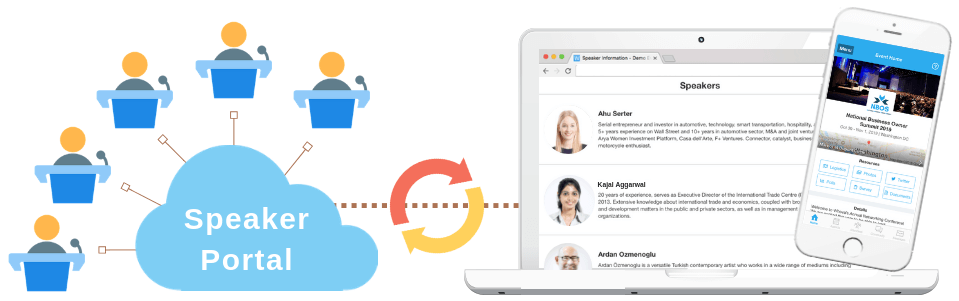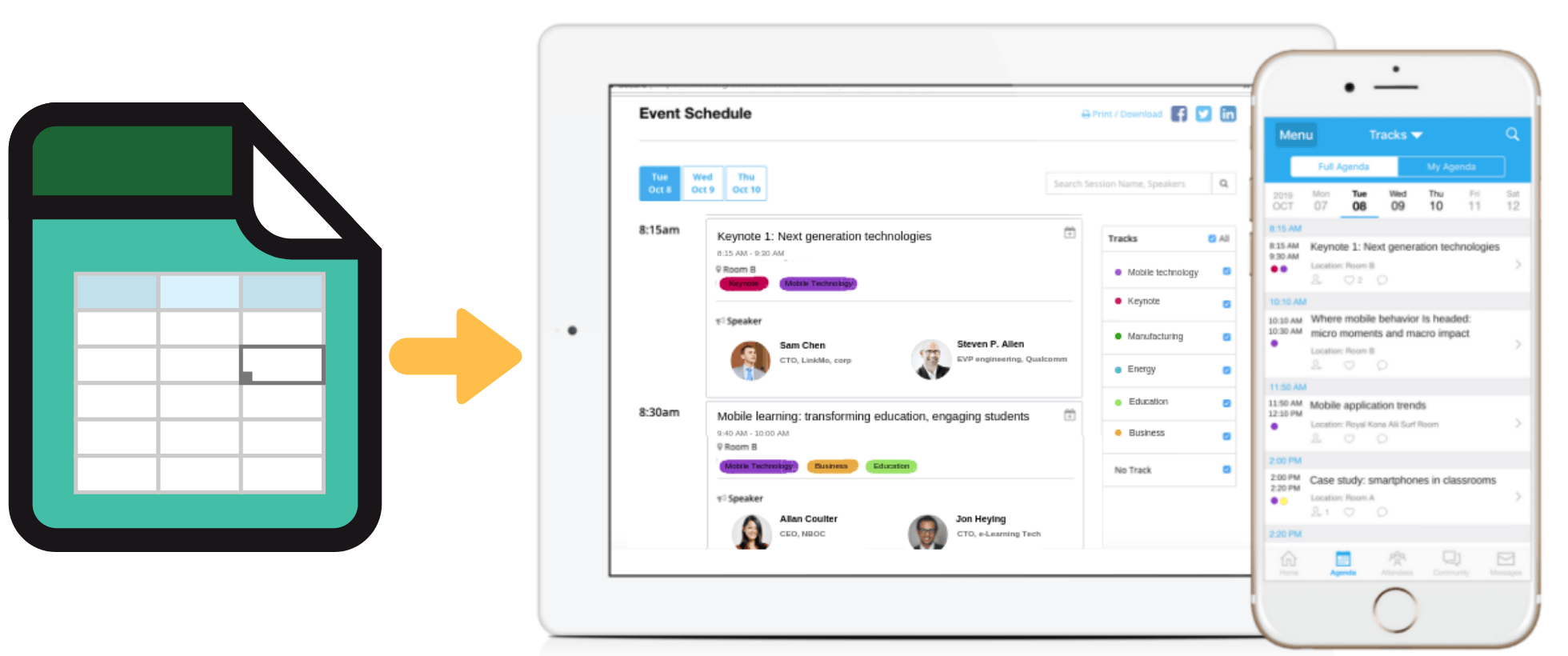For a busy event planner, the days and weeks leading up to an event often feel like a blur. So it’s no wonder that according to a survey, over 42% of event planners work 15 to 20 hour days during the month of planning. With an endless to-do list and sleepless nights as you remember one more thing to take care of, there’s a lot of stress in juggling so many elements.
Thanks to Whova’s all-in-one event management software, you can get some of your time (and sanity!) back, so you can be your best self once the event arrives.
Don’t think your busy schedule can accommodate learning a new platform? Don’t worry, Whova’s technology is extremely easy to adopt. You can get started with the suite of tools right away, and you don’t have to keep leaving the dashboard and logging in to other platforms again and again. As you gear up for your next event, consider how the following features can streamline your entire planning process and make your life easier.
9 Time Management Tips You Can Explore With Whova
1. Eliminate Back-and-Forth Emailing with Speakers
Time Saved: 1 Hour per Speaker
One of the more time-consuming elements of the event planning process is coordinating with speakers to get all their information, including bios, photos, and abstracts. Emailing back and forth gets tedious, and info is bound to slip through the cracks.
Whova can automate the process, so you can quickly receive the information you need without needing to track down someone hours before the event. Because the speakers upload the information themselves, you don’t have to worry about accidentally adding incorrect details. Plus, the info can automatically be made into a website for attendees to browse.
< Collect and display speaker information effortlessly >
2. Streamline Your Event Website Building
Time Saved: 10 Hours
Making an event website from scratch can be exhausting and frustrating. It takes time and effort to add, design, and update all your event details, like your agenda, speaker information, and sponsor and exhibitor lists.
With Whova’s Event Website Builder, you can create beautiful webpages with a few clicks. You can choose from multiple professional design templates and then easily customize them to match your event branding. If you make any changes or last-minute updates, these are synced across your event webpages and event app — no time-consuming manual effort required.
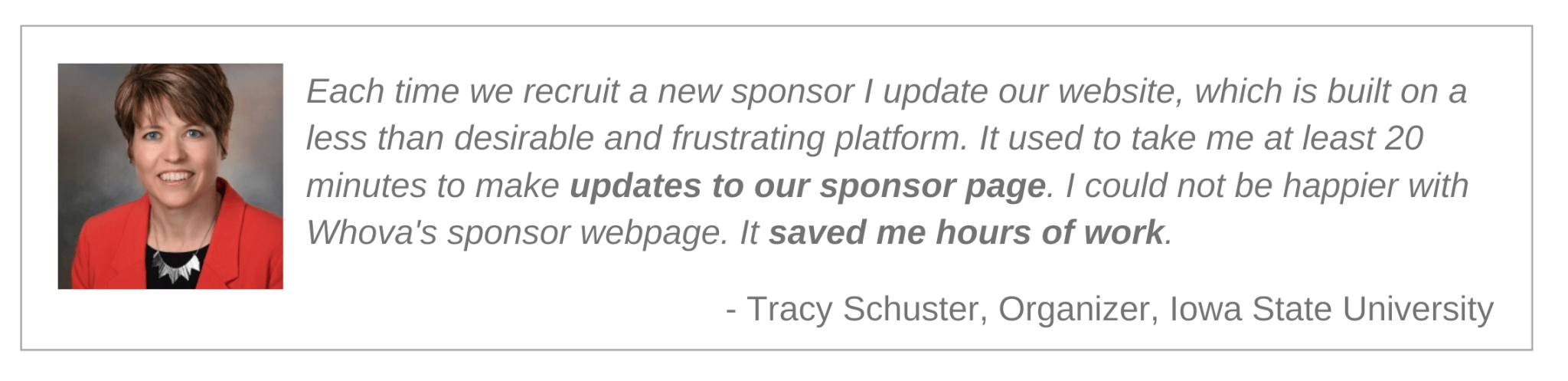
For example, you can upload your agenda spreadsheet to Whova’s Agenda Center and just copy and paste one line of text provided by Whova into your website. The result? A neat web agenda including multi-track color tags, speaker bios, search functions and more. You can even create desktop and mobile versions of your agenda webpage to ensure the best experience for your attendees, no matter what device they’re using. All it takes is a few clicks.
< Turn your event agenda spreadsheet into a beautiful web and mobile agenda >
3. Create and Print Name Badges in 5 Minutes
Time Saved: 3 Hours
Another tedious aspect of event planning? Creating hundreds or even thousands of name badges!
With Whova, you don’t need to design your own name badges or outsource this task. That means no more worries about shipping delays, last-minute new registrants, or human errors that would be hard to fix right away.
Whova’s Name Badge Generator allows you to create and print name badges directly from the organizer dashboard. With 17 sleek templates to choose from, you can create professional-looking name badges in just 5 minutes. The customization options ensure that your name badges match your event branding in no time. Plus, you can include helpful attendee information, such as ticket types, with one click, using the details you’ve uploaded on the event management software.
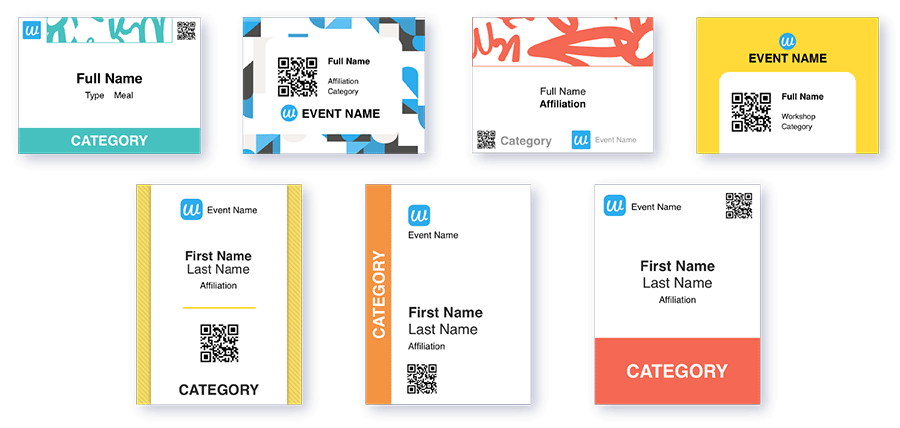
Because you can print your name badges on demand from any standard printer, you can save time getting your badges together when you need them.
4. Try Fast & Easy Check-in
Time Saved: 2 Hours
Are you still using a paper check-in process? Whova’s event management software and event app supports mobile check-in across multiple devices. This allows your entire organizing team to check in attendees with one click on a smartphone or tablet, or by scanning the QR codes on attendee name badges or event app. (Click here to discover 3 ways to check in attendees quickly and easily with Whova’s check-in app.)
With Whova, you can check in attendees by the day, track, or session. You can also export all your check-in lists with the click of a button, saving you the time it would normally take to download each session check-in manually, or to cross reference your paper references.
If your event offers multiple ticket types, you can assign your tickets to specific tracks, days, and sessions through the dashboard. Mapping your tickets only takes minutes to set up and saves you a ton of time and stress figuring out if attendees have the right ticket at the door.
Preventing overcapacity at your sessions can also be a headache. If you have a popular session or an intimate venue, you might want a way to set a session cap and a waiting list. Doing this manually takes hours — unless you’re using Whova. You can define the enrollment capacity on the dashboard in seconds and get a clear visual on how many people have checked in.
5. Promote Your Event More Effectively
Time Saved: 10 Hours
Getting the word out about your event is key to getting more attendees, but effective event promotion is no small feat. It takes a ton of time and effort over many months to create widespread awareness about your event. Whova helps save your time — not just with professional event webpages, but with ready-made social media images, too.
Whova automatically generates branded images for your event based on the information you add to the dashboard. You can choose from 24 eye-catching templates and skip the manual input and tedious editing. When you’re ready to post on social media, you can schedule your image directly through the Whova dashboard. This saves you hours of design time and ensures you don’t have to keep logging in to all your social media accounts over and over again.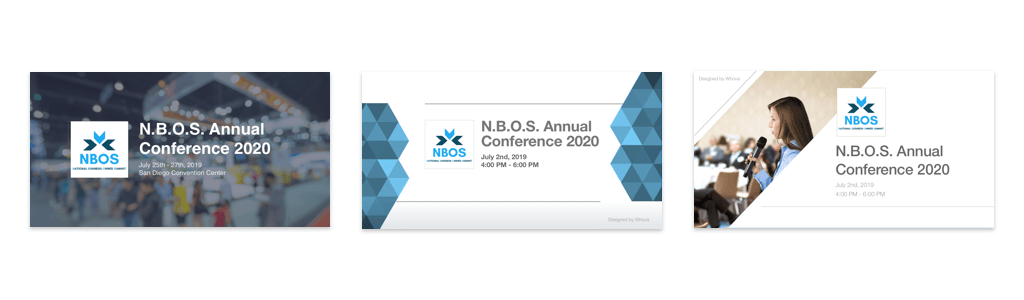
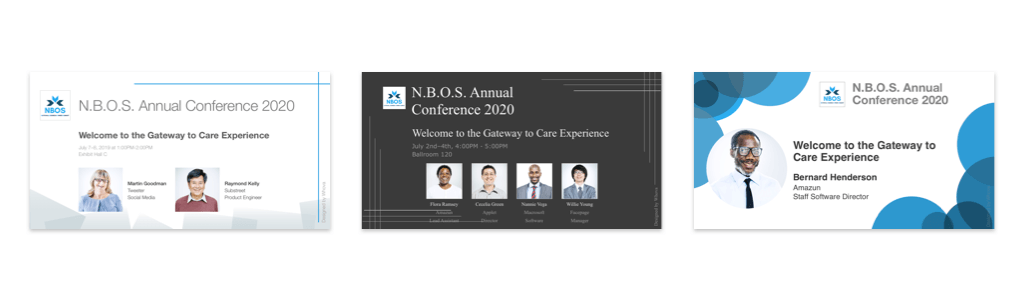
You can also leverage your event attendees to promote your event for you. When speakers submit their information, Whova automatically creates professional images with their headshots and session information. When speakers share these images on social media, you reach their thousands of online followers without spending any time or effort.
Not only that, but if attendees make it onto the Leaderboard for being the most active users of the event app community, Whova prompts them to share their position on social media. Text and images are automatically generated, so all your attendees have to do is click a button. It takes barely any time for them to post, and no time for you at all!
6. Empower Your Exhibitors
Timed Saved: 1 Hour per Exhibitor
While you rush around on the day of the event, making sure everything is going smoothly, your exhibitors are facing their own challenges. They might be struggling to drive traffic to their booth, or to generate and retrieve leads. Create a lasting impression by offering an event app that empowers your exhibitors and saves everyone time.
Whova’s built-in QR scanner allows exhibitors to capture and export lists of new leads quickly and easily at any time. With mobile coupons, giveaways, raffles, newsletter signups, and photo sharing, your exhibitors will be able to create a variety of promotional opportunities through the event app. Like Yelp, they can even have social interactions with attendees on their exhibitor profiles in the event app.
In just ten minutes, you can get this set up. All you need to do is send your exhibitors an email with the link to the exhibitor portal. Here they can set up their profiles and promotions, and the information will automatically sync with your event website and event app. You can learn more about the Event Website Builder here.
All the tools exhibitors need, including the QR scanner, are in the app, so you don’t need to train them on a new device. They can start interacting with attendees and retrieving leads right away. Click here to check out the details of the tech and to learn how to attract more exhibitors without spending tons of money and time.
7. Use Time-Saving Templates
Time Saved: 2 Hours
There’s no need to reinvent the wheel. With Whova, you can save time by leveraging downloadable templates throughout the event planning process.
In addition to high-quality webpage and name badge templates, the event management software offers 9 templates and a question bank for live polls and surveys. Attendees can answer surveys and live polls through email or the Whova event app. This allows you to get feedback from event attendees quickly and easily, which is crucial for ensuring an unforgettable experience.
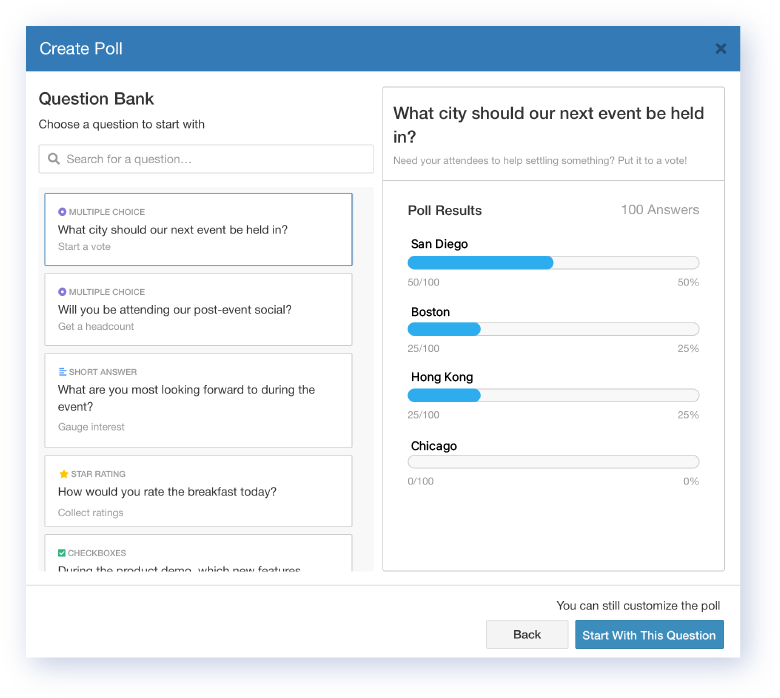
The 9 survey templates have been designed with multiple event types and organizer needs in mind. Pre-event surveys can help inform the structure of your event, while post-event feedback helps you improve for the next event. There are also questions specific to conferences, academic events, and expos.
Instead of spending valuable time coming up with live poll questions on your own, choose from 100 event-specific questions in Whova question bank. These engaging questions have been taken from real events and come in 5 different styles: star-rating, multiple choice, checkboxes, word cloud, and short answer. Just customize as needed and you’re ready to go!
(You can download 64 event survey questions and live poll examples here.)
8. Reuse Your Content for Other Events
Time Saved: 3 Hours
If you’re organizing annual events, you probably book the same hotel and have almost the same sponsors, exhibitors, and name badge designs each year. You may also organize corporate training in multiple locations. The venues may vary, but the session topics are the same at each event.
Whova allows you to easily reload and revise the web and mobile content from any events you’ve previously created in the event management software. With a few clicks, you can reload agendas, registration forms, badge templates, sponsors, exhibitors, and surveys. This saves you hours of set up time, making Whova quicker and easier to use with every event.
9. Leverage an All-in-One Wonder
Time Saved: Priceless
It’s time-consuming and pricey to juggle multiple pieces of software for different event planning tasks. Adopting an all-in-one event management software like Whova allows you to quickly integrate the latest technology tools. You can seamlessly manage your event from registration to post-event surveys within one system, saving you time at every step of the way.
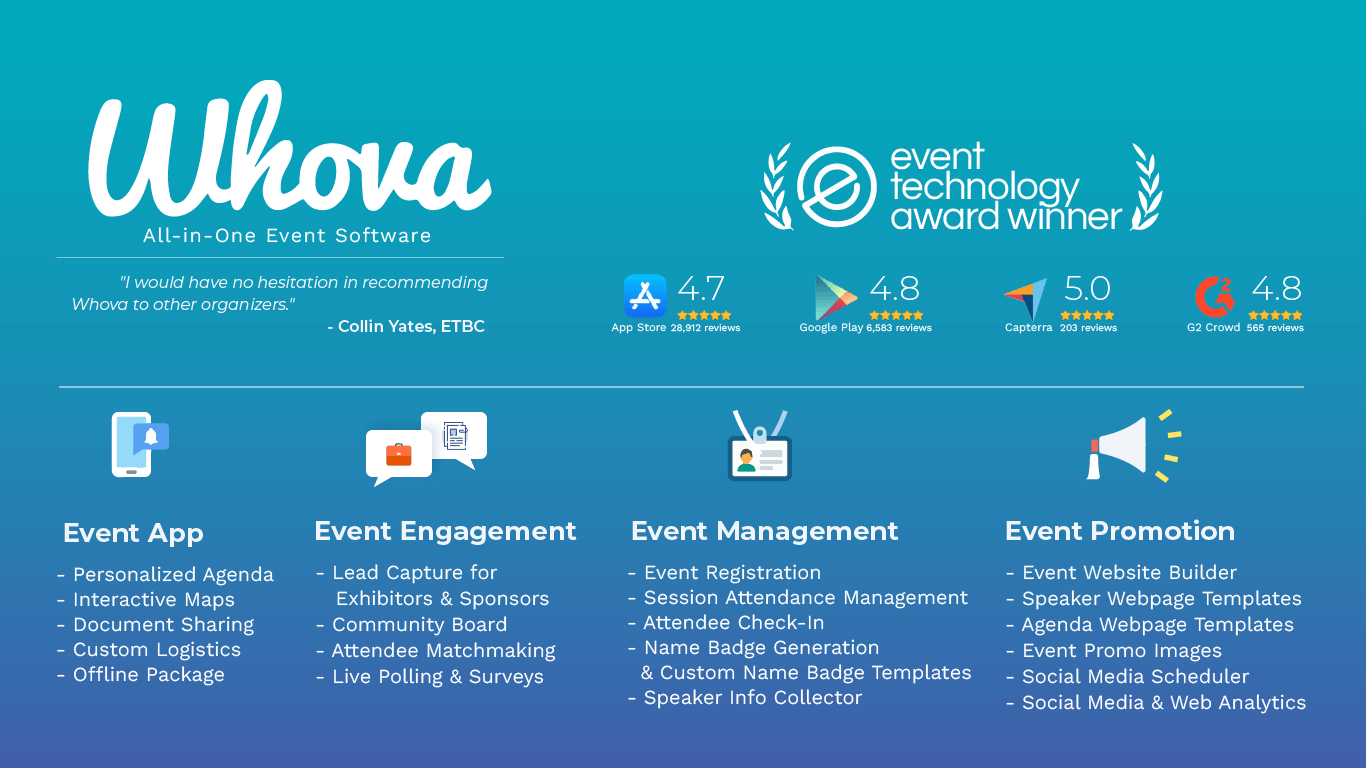
Save Time With an All-in-One Event Management Software
Leverage Whova’s all-in-one event management software to save dozens of hours. You can use that extra time to get well rested for your event, or to find new ways to create an unforgettable experience for your attendees.
Whova is here to help. Contact us to discuss your upcoming event now!
Popular Articles