15 Best Event Registration Platforms & Tools for 2026
Registration can be seen as simple as filling in a form and recording the necessary information. But in order to provide a better, more personalized experience to your attendees, you will need something more than just forms.
Form creation platforms such as Google Forms can help you with gathering information but a lot of manual work will be needed. All-in-one platforms such as Whova can be affordable, easy to use, customizable and secure.
Looking for an event registration platform that's easy to use and customizable to accommodate your event's needs? One that offers instant payout and charges lower fees?
To help make your search for the best event registration platforms easier, we've reviewed the 15 popular options on the market. Start with our checklist, then see our detailed review to find the best fit for your event!
TL;DR
- Key things to look for in a platform include: Reputation, Robustness, Security, Early Payout and Ticket Fees.
- The main highlighted platforms are:
1. Whova: Great for conferences. Platform has low fees, specific features like early bird pricing, and instant payouts.
2. Eventbrite: Popular for social events, but lacks advanced tools and has rising fees.
3. Cvent: Best for large, complex events with advanced analytics and payment processing.
4. Wild Apricot: Ideal for nonprofits, integrates membership and event management.
5. RingCentral Events: Excellent for hybrid and virtual events with interactive tools.
- Read more to find out each platform’s pricing, features, and ideal use cases.
What to Look For in an Event Registration Platform
- Reputation: Customers should speak highly of their product quality, ease of use and customer service on review sites like G2.
- Robustness: The platform should have a 99% uptime and run with no major issues. If your registration platform is down for even a day, you can lose large quantities of potential ticket sales.
- Security: The registration site should be compliant with PCI, SOC 2® Type II. Be conscious of payment and information security.
- Early Payout: The platform should allow you to receive funds instantly to cover expenses.
- Ticket Fees: The platform should take a minimal amount from your paid tickets. Also, it's beneficial for free tickets to be free.

15 Best Event Registration Platforms for Your Next Conference
Here is a table to summarize the platforms ratings and main criteria. Skip to detailed reviews
| Platform | Rating | *Ticket Fee | **$500 ticket fee | Best For |
|---|---|---|---|---|
| Whova | 4.8/5 | 3.0% + $0.99 | $13.49 | Conferences, association events, expos |
| Eventbrite | 4.3/5 | 3.7% + $1.79 | $20.29 | Entertainment and social events |
| Cvent | 4.3/5 | Not disclosed | Est. $30 | Summits and trade shows |
| 6Connex | 4.3/5 | Not disclosed | Not disclosed | Enterprise-level events |
| Wild Apricot | 4.0/5 | - 3.5% + $0.30 for AMEX - 2.9% + $0.30 for other cards |
$17.80 | Nonprofits, associations and membership clubs |
| RingCentral Events | 4.4/5 | 2.9% + $0.30 + 2% application fee | $24.80 | Virtual and hybrid events |
| Ticketbud | 4.3/5 | 2% + $0.99 + 2.9% + $0.30 | $26.15 | Festivals, parties, tours and sports events |
| Rainfocus | 4.3/5 | Not disclosed | Not disclosed | Events that need robust marketing and data analytics |
| Splash | 4.4/5 | - 1.6% + $0.49 - Paid plan: 1.25% + $0.49 |
$8.49 | Large enterprises that require high branding |
| Brushfire | 4.7/5 | - Paid ticket: 1% + $1.50 - Free ticket: 1% |
$8.49 | Church events and religious gatherings |
| Goto Webinar | 4.4/5 | Not available | Not available | Host webinars with high attendance |
| Evite | 4.3/5 | Not avaliable | Not available | Casual events such as parties |
| Google Forms | Not available | Not avaliable | Not available | Free events that simple registration |
| Hubspot Forms | Not available | Not avaliable | Not available | Business already using Hubspot's ecosystem |
| JotForm | 4.7/5 | Not avaliable | Not available | Simple, customizable forms with no complex registration |
* Fees shown are only for tickets. Depending on the software, there will be additional charges for usage of the software. Also see each section for more detailed breakdown.
**Does not include any additional fees external from ticket processing.
Below are the 15 platforms we've reviewed with the categories in mind.
1. Whova
Rating: 4.8 (4,621)
Pricing: Fees are 3.0% + $0.99 per paid ticket, no fee for free tickets. Ex: fee for a $500 ticket is $13.49.
Best for: Conferences, Association Events, Expos
Widely recognized as one of the best event registration platforms, Whova is acclaimed for its ease of use and effectiveness in event management, backed by awards such as the Best Product Team at the Event Technology Awards.
This all-in-one event management platform is highly recommended on platforms like G2, Capterra, and TrustRadius.
Special Features
Whova's powerful event registration software supports a rich set of features, for example:
- Free or paid tickets with dynamic pricing and availability
- Early bird, invite-only and member exclusive pricing
- Custom registration forms with custom fields and attendee segmentation
- Easy professional and branded registration page
- Group tickets for higher revenue in bulk ticketing
- Retargeting email campaigns for "abandoned" registrations
- Booth selection for exhibitors during registration
- A la carte sponsorship opportunities for sponsors
- and more
It also fully integrates with other event planning tools within its all-in-one event management platform, such as name badge printing, check-in, mobile event app, event website and push notifications.
Why we'd choose Whova:
✓ Charges a lower ticket fee (3.0% + $0.99) and supports instant payout.
✓ Offers a suite of features that offers seamless online registration experience and significantly boost attendee engagement and networking through the event app (read more: Two Birds, ONE Stone: Save Money on Event Registration Tool & Double Audience Participation).
✓ Able to handle multiple event types such as conferences, expos, trade shows, nonprofit events, and association events.
Why Whova might not be the best option:
❌ Not suitable for small gatherings (under 50 attendees) or personal events such as weddings and parties.

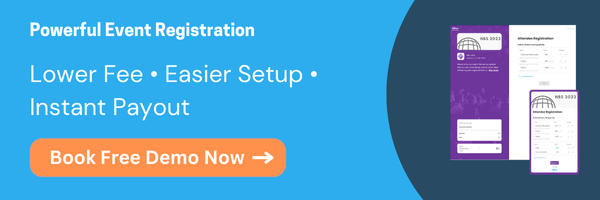
See how much fees you can save with Whova:
| Average Ticket Price ($): | ESTIMATED TOTAL SAVINGS BY WHOVA: | |
| Number of Attendees: | $3,415 savings over EVENTBRITE | |
| $14,824 savings over C**** | ||
C**** may lower the price for large enterprise customers.
2. Eventbrite
Rating: 4.3 (5,885)
Pricing: Fees are 3.7% + $1.79 per ticket. Ex: fee for a $500 ticket is $20.29.
Best for: Entertainment events, social gatherings, parties, and casual classes.
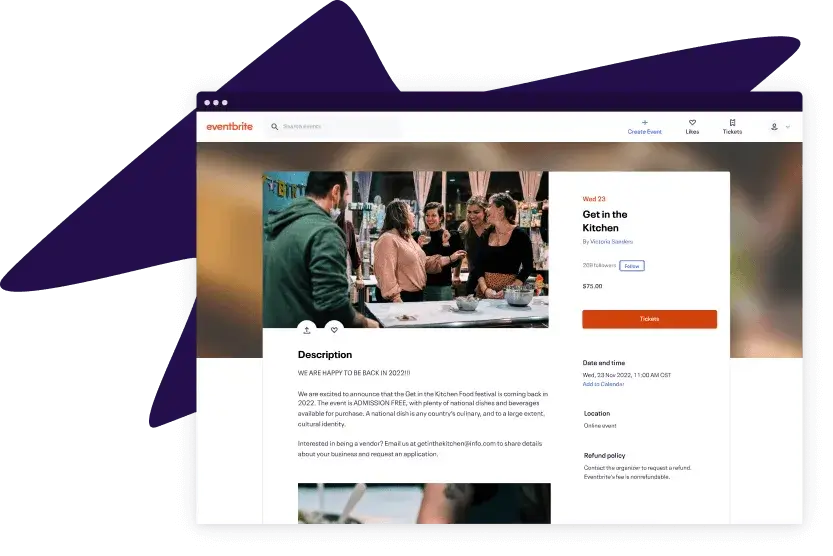
Image credit to Eventbrite
Eventbrite is favored for organizing entertainment and social events, such as parties, classes, and charity events.
This popular event registration software allows organizers to build branded web pages and offers flexible ticketing and registration options.
Special Features:
- Customizable event pages
- Various ticketing and registration options including group and discount tickets
Why we'd choose Eventbrite:
✓ Widely recognized and used which favors attendee familiarity with the event registration software platform.
✓ User-friendly interface allows for easy setup and ticket management.
Why Eventbrite might not be the best option:
❌ Not suitable for professional events requiring advanced management features. ❌ Increasing fees and lack of instant payout can be a drawback for some organizers.
Convinced about Eventbrite? Check out other brilliant Eventbrite alternatives before making the final decision
3. Cvent
Rating: 4.3 (3,273)
Pricing: Fee for a $500 ticket is approximately $30.00, plus additional setup fees.
Best for: Summits, Trade Shows
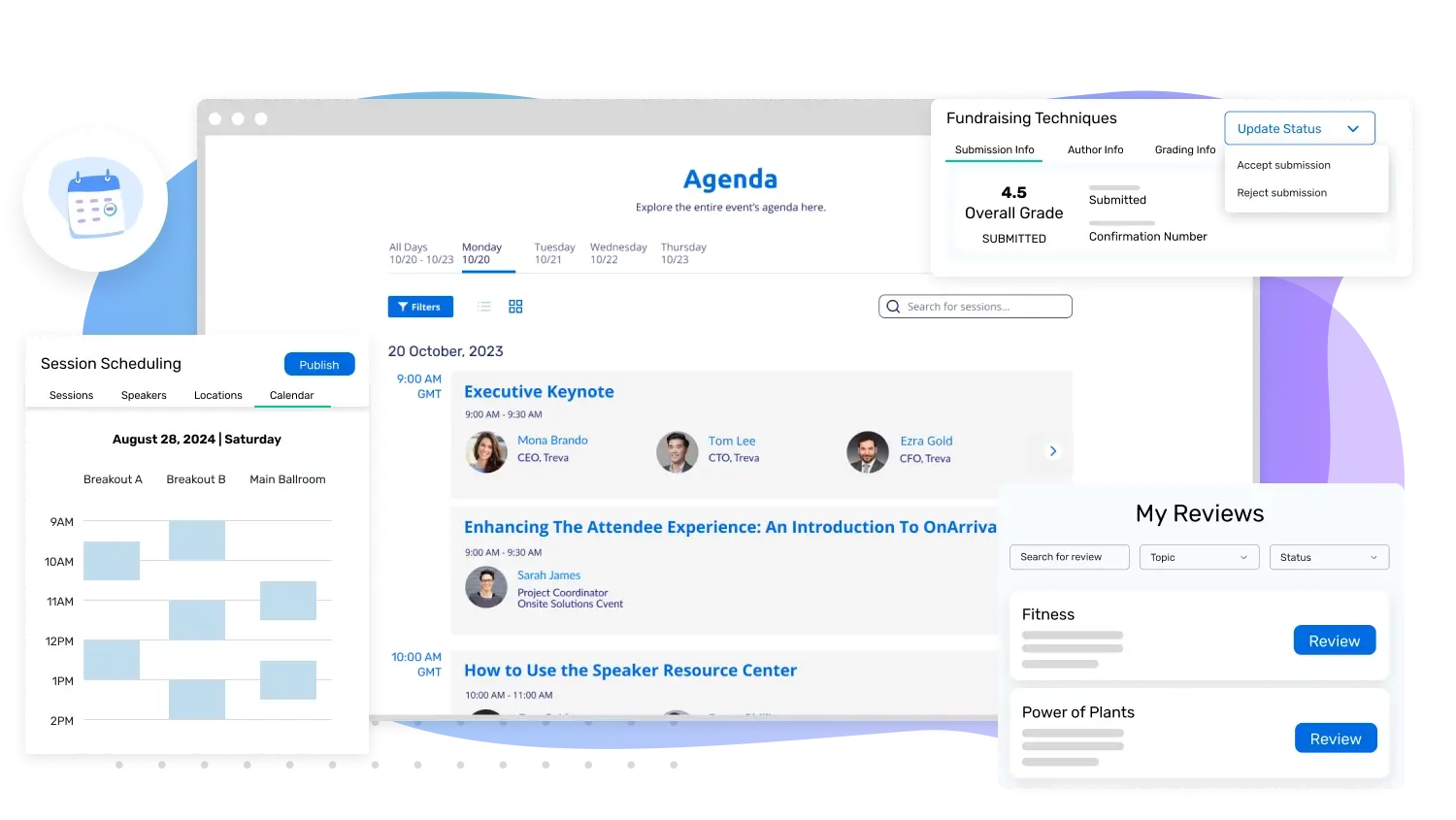
Image credit to Cvent
Cvent offers a robust event registration suite for managing events of all sizes, featuring a wide range of tools for event marketing, attendee engagement, event data analytics, and integrated payment processing.
Special Features:
- Integrated payment solutions
- Extensive analytics capabilities
- Advanced attendee engagement tools
Why we'd choose Cvent:
✓ Comprehensive features capable of addressing nearly any event registration need.
✓ Known for its broad functionality that supports complex event planning requirements.
Why Cvent might not be the best option:
❌ Steeper learning curve and more complex setup compared to other platforms.
❌ Customer support has been noted as an area needing improvement, affecting user experience during the learning process.
❌ Much more costly than other registration platforms like Whova.
4. 6Connex
Rating: 4.3 (204)
Pricing: Information on ticket fees not applicable. Starting at $1,900 / event with 500 registrants.
Best for: Enterprise-level external events such as trade shows and corporate gatherings.

Image credit to 6Connex
6Connex specializes in providing online event registration and management solutions tailored for enterprises, including trade shows, job fairs, and exhibitions.
Its comprehensive cloud-based portfolio supports both virtual and in-person events.
Special Features:
- Virtual venues
- Webinars
- Learning management systems
- In-person event apps
Why we'd choose 6Connex:
✓ Suitable for a wide range of large-scale events.
✓ Extensive suite of tools supports both virtual and physical event needs.
Why 6Connex might not be the best option:
❌ Can be costly, particularly for features and customization required by larger events.
❌ Not as cost-effective for smaller organizations or events with limited budgets.
5. Wild Apricot
Rating: 4.0 (595)
Pricing: For the default Personify Payments system, 3.5% + $0.30 per transaction for AMEX and 2.9% + $0.30 per transaction for other cards. Fee for a $500 ticket could be $17.80 + monthly subscription fee.
Best for: Nonprofits, associations, and clubs looking for integrated membership management software and event management solutions.
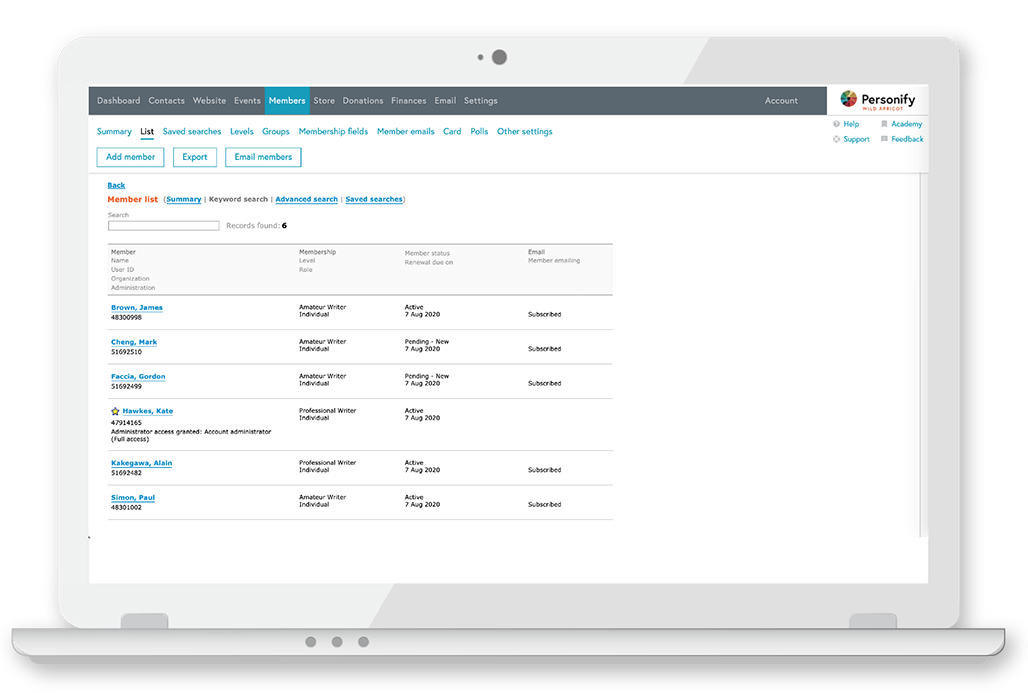
Image credit to Wildapricot
Wild Apricot is designed specifically for associations, nonprofits, clubs, and other membership-based organizations. It offers event registration tools that are seamlessly integrated with its membership management system.
Special Features:
- Integration with membership databases
- New member acceptance and membership renewal functionalities
Why we'd choose Wild Apricot:
✓ Specialized for membership management, enhancing administrative efficiency.
✓ Integrates event registrations with membership management for cohesive user experiences.
Why Wild Apricot might not be the best option:
❌ Recent concerns about lack of ongoing support and development.
❌ Multiple price increases have been noted, which may affect smaller organizations with tighter budgets.
6. RingCentral Events (formerly Hopin)
Rating: 4.4 (952)
Pricing: Will require (US) Stripe payment processing fee of 2.9% + $0.30 per transaction + 2% application fee. Ex: Fee for a $500 ticket is $24.8, plus a monthly subscription fee.
Best for: Virtual and hybrid events that require high interaction levels between attendees, sponsors, speakers, and vendors.
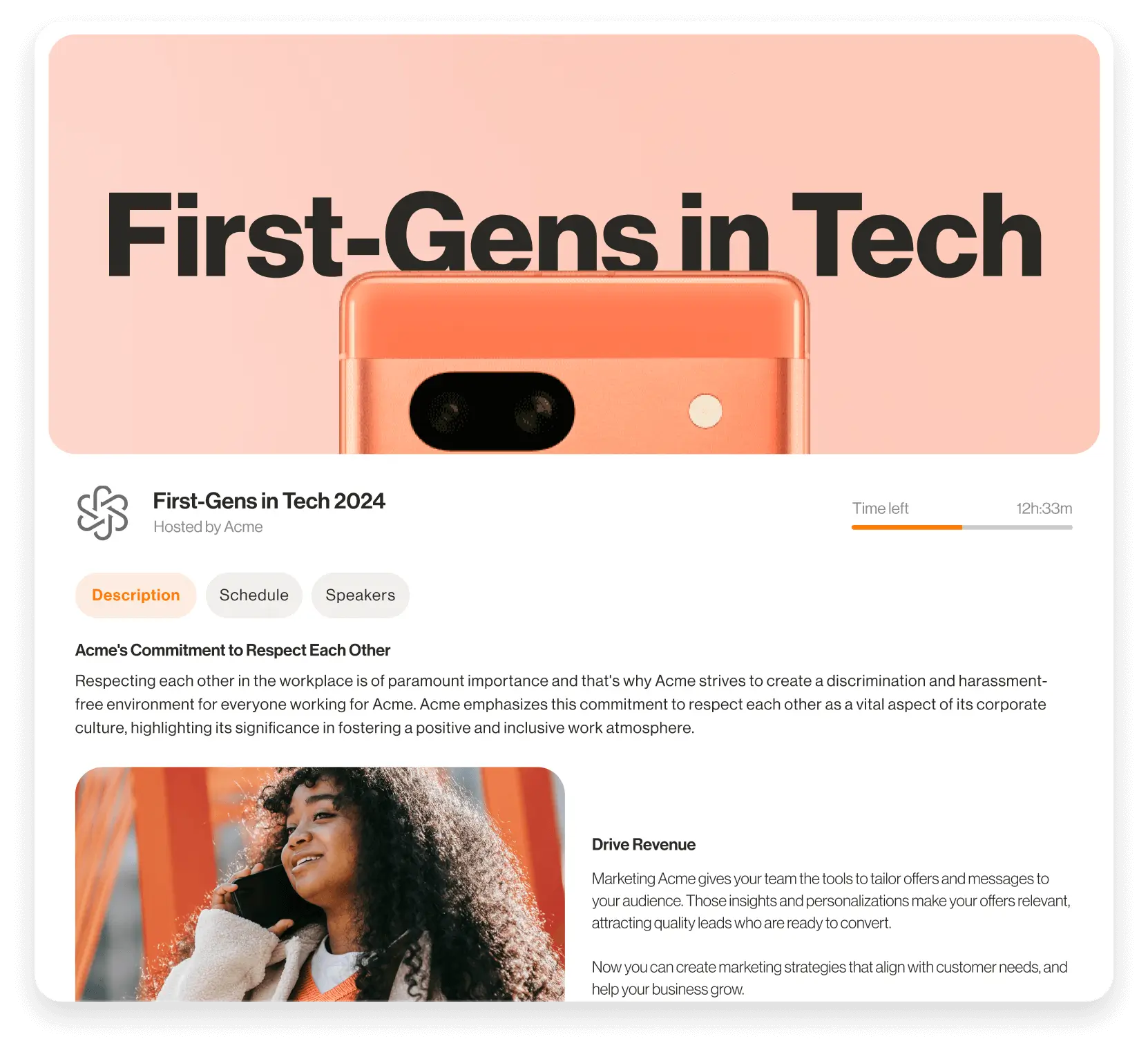
Image credit to RingCentral Events
RingCentral Events, previously known as Hopin, specializes in virtual and hybrid events, providing tools to replicate the engagement and interaction of in-person events online.
Special Features:
- Robust event registration tools for virtual attendees
- Interactive experiences over live videos
Why we'd choose RingCentral Events:
✓ Offers unique and personalized interactive event registrations for virtual and hybrid events.
✓ Designed to closely mimic the dynamics of in-person events online.
Why RingCentral Events might not be the best option:
❌ The platform's backend setup interface can be less intuitive, posing a learning curve.
❌ Some feedback indicates user interface design requires improvements.
7. Ticketbud
Rating: 4.3 (53)
Pricing: For paid tickets, it's 2% + 0.99 per ticket + payment processor fee of 2.9% + 0.30 per ticket. Ex: Fee for a $500 ticket is $26.15 when absorbed by organizer.
Best for: Festivals, parties, tours, and sports events.

Image credit to Ticketbud
Ticketbud's event registration software is favored for its simplicity and efficiency, primarily catering to festivals, parties, tours, and sports season pass sales.
The platform is designed for quick setup, allowing organizers to sell event tickets within minutes.
Special Features:
- User-friendly interface designed for rapid event setup and ticket sales
Why we'd choose Ticketbud:
✓ Highly intuitive and easy to navigate, enabling event organizers to rapidly set up events.
✓ Modest pricing structure makes it accessible for smaller events.
Why Ticketbud might not be the best option:
❌ Not suitable for large-scale professional events like conferences or expos.
❌ Lacks the advanced features required for complex corporate event management.
8. RainFocus
Rating: 4.3 (64)
Pricing: Specific fee details for a $500 ticket are not available.
Best for: Event planners that need robust marketing and data analytics to drive event attendance.
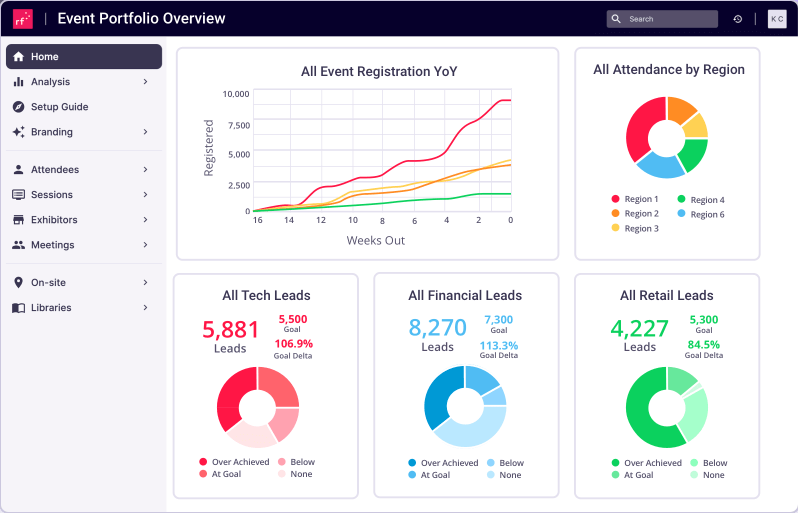
Image credit to Rainfocus
RainFocus specializes in event marketing and data analysis, providing tools for registration, content management, exhibitor activation, and virtual event delivery.
The event registration software focuses on creating personalized, data-driven marketing campaigns to enhance attendance.
Special Features:
- Advanced reporting dashboard with detailed data visualizations, content management, and virtual event capabilities
Why we'd choose RainFocus:
✓ Offers a comprehensive reporting dashboard with effective data visualizations to track and analyze event metrics.
✓ Tailored for organizers looking to enhance engagement through personalized marketing campaigns.
Why RainFocus might not be the best option:
❌ Platform interface has been reported as not user-friendly, presenting a steep learning curve.
❌ Criticisms include perceptions of poor value for the price and outdated technology.
9. Splash
Rating: 4.4 (467)
Pricing: 1.6% + $0.49 per ticket. For paid Splash plans, fee is reduced to 1.25% + $0.49 per ticket plus the price of the pro or enterprise plan.
Best for: Large enterprises looking to create branded, high-impact events.
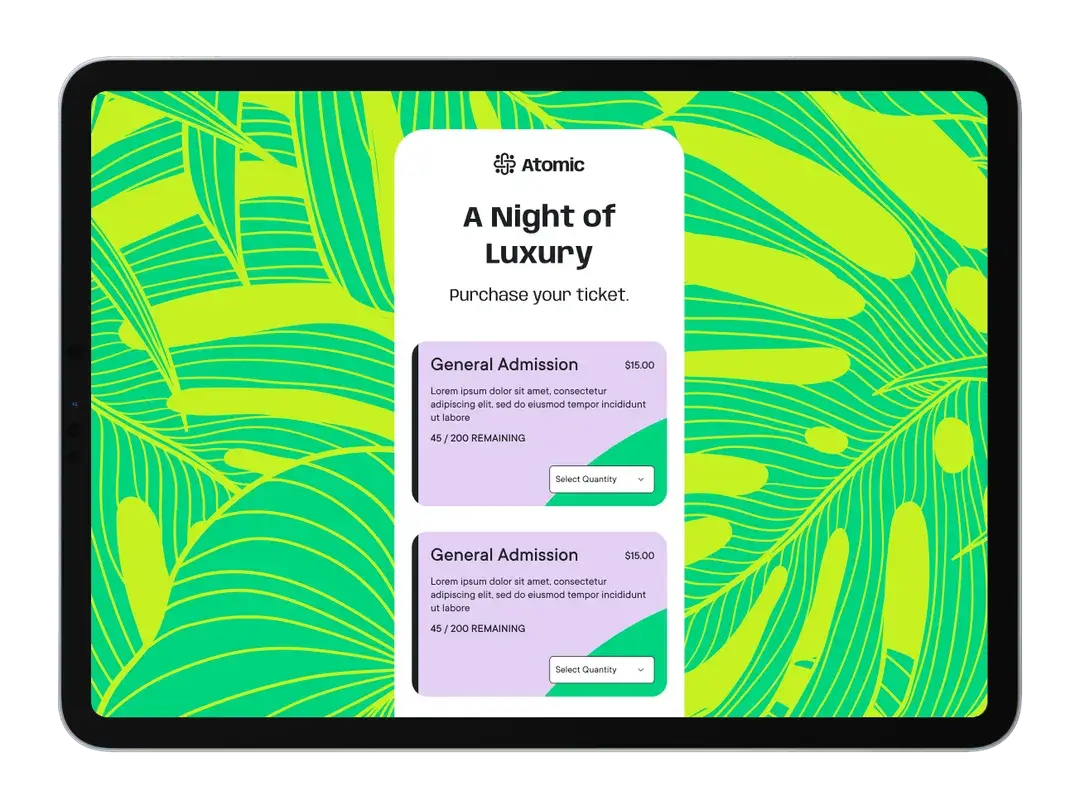
Image credit to Splash
Splash caters to large enterprise teams with its event marketing platform, emphasizing sophisticated design templates that aid in crafting branded, visually appealing events.
Its event registration software is geared towards supporting large-scale, customer-facing events with high brand integration.
Special Features:
- Advanced design templates for personalized branding and marketing at events
Why we'd choose Splash:
✓ Sophisticated design templates allow for high-level branding and attendee engagement.
✓ Well-suited for large enterprises needing to manage extensive event marketing campaigns.
Why Splash might not be the best option:
❌ Cost may be prohibitive for associations, universities, governments, and for internal corporate events.
❌ Lacks a mobile event app, which could limit engagement possibilities in a mobile-centric world.
10. Brushfire
Rating: 4.7 (1,000)
Pricing: It's $1.50 + 1% per paid ticket but there is also a fee of $1 per free ticket.
Best for: Church events and other religious gatherings that require tailored registration solutions.
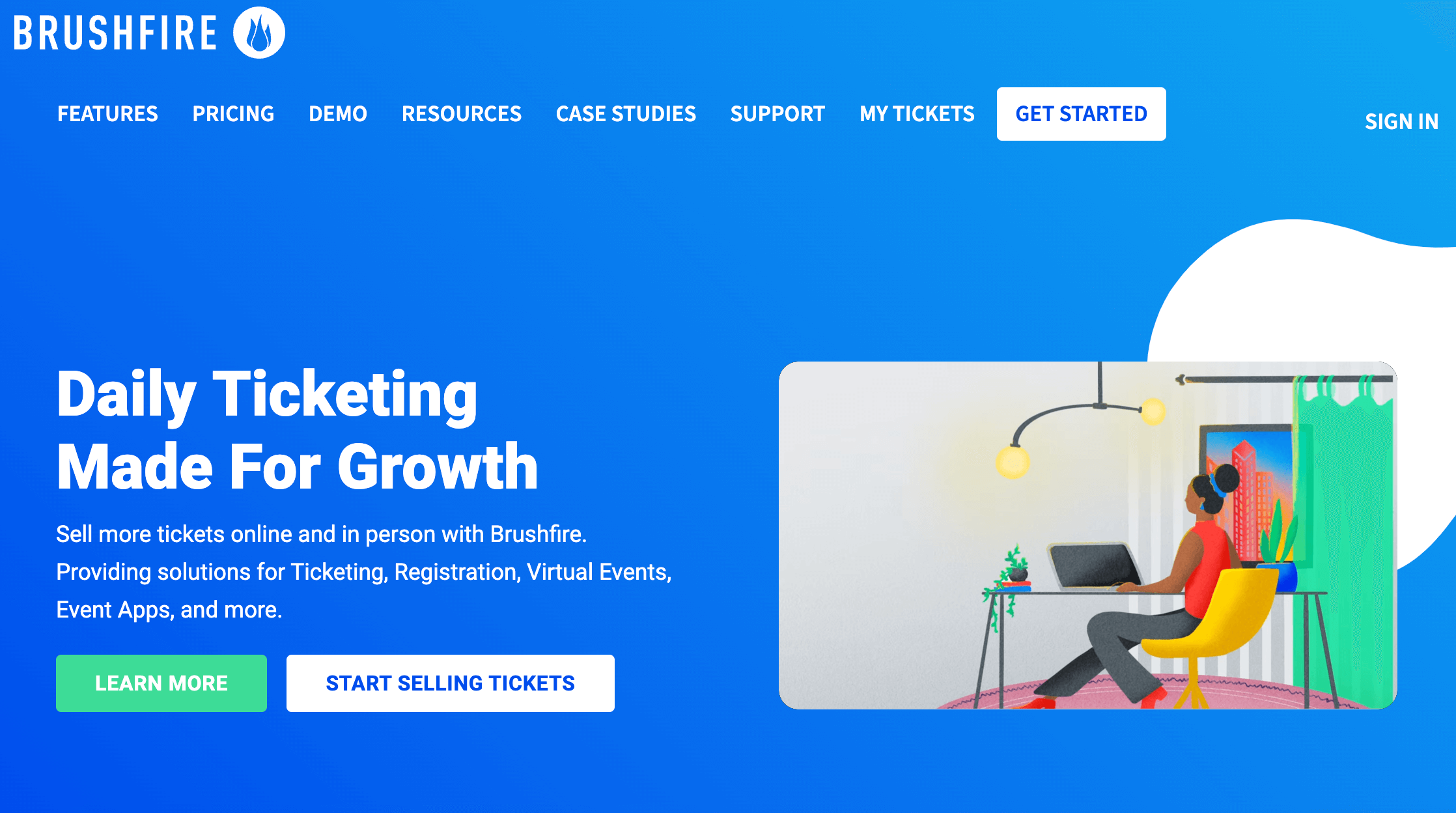
Image credit to Brushfire
Brushfire is specifically designed for church-related events, offering a highly customizable platform for event pages, ticketing, confirmation emails, and reporting. It's tailored to meet the unique needs of religious event organizers.
Special Features
- Customizable event pages and tickets
- Tailored confirmation emails
- Detailed reporting capabilities
Why we'd choose Brushfire:
✓ Offers a comprehensive set of event registrations and ticketing features suited for religious organizations.
✓ Customizable options help enhance the event experience for attendees and simplify management for organizers.
Why Brushfire might not be the best option:
❌ While excellent for church events, Brushfire may not be suitable for larger, non-religious conferences and expos.
❌ Unlike some other event management tools, its specialized focus might limit its utility for broader event types.
11. GoTo Webinar
Rating: 4.4 (2,853)
Pricing: Specific fee details for a $500 ticket are not applicable as the platform does not support direct payment collection for webinars.
Best for: Organizations looking to host webinars with a high degree of control over attendee registration and data integration.
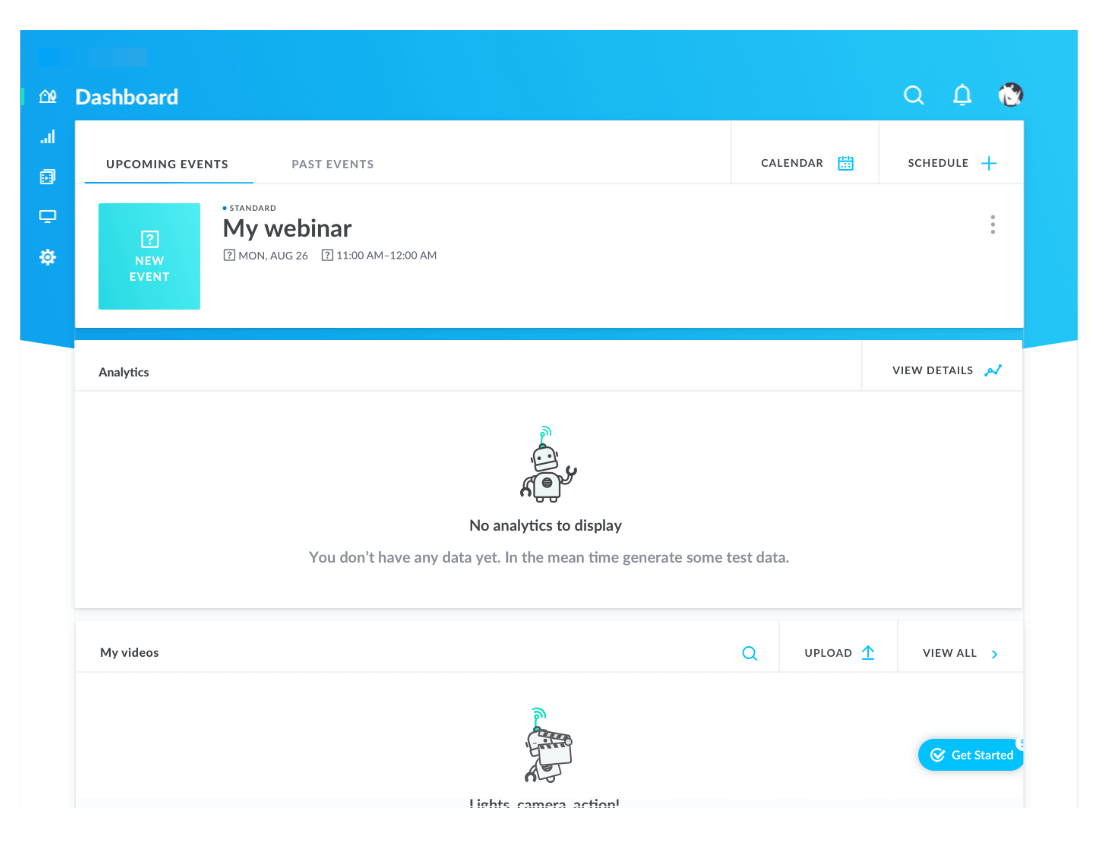
Image credit to Goto Webinar
GoTo Webinar is designed to support the seamless execution of webinars, offering robust registration functionalities that allow for careful management of attendee approvals and restrictions. It integrates effectively with CRM systems like Hubspot to optimize attendee data management.
Special Features:
- Ability to approve or reject registrants
- Restrict access using email domains
- CRM integration capabilities
Why we'd choose GoTo Webinar:
✓ Popular among organizations for its reliable performance and ease of use.
✓ CRM integration, particularly with Hubspot, streamlines attendee management.
Why GoTo Webinar might not be the best option:
❌ The user interface for organizers and panelists is not web-based, leading to compatibility issues.
❌ Limited functionalities in the base package; lacks direct payment collection for webinar registration.
12. Evite
Rating: 4.3 (460)
Pricing: No fee associated with a $500 ticket as the platform does not support the sale of tickets.
Best for: Casual events like parties where ticket sales are not required, and the focus is on the aesthetic and convenience of digital invitations.
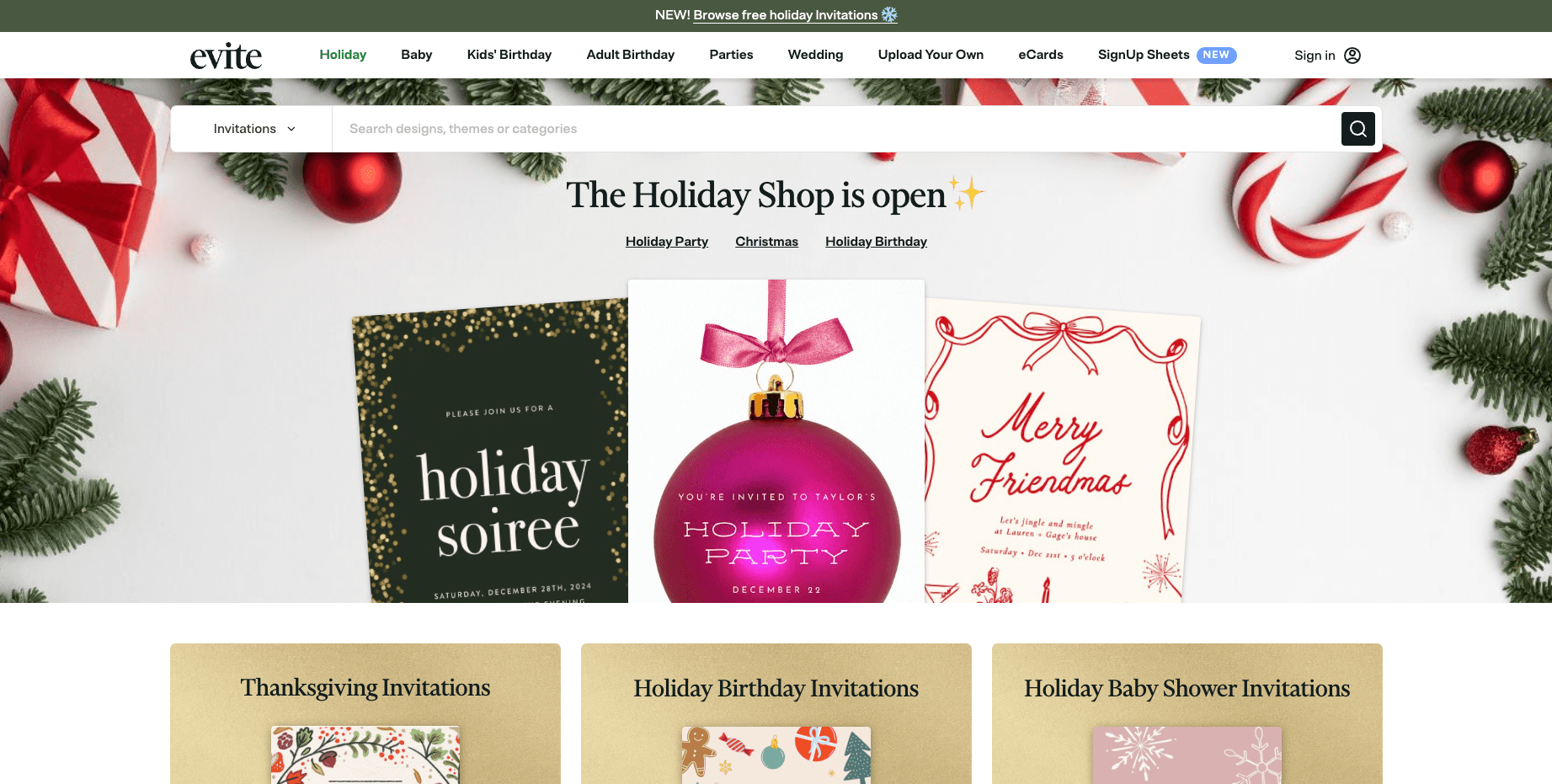
Image credit to Evite
Evite specializes in digital invitations, providing a user-friendly platform for creating and sending invites to parties and casual gatherings.
It is known for its wide array of attractive design templates that enhance the invitation experience.
Special Features:
- Extensive collection of invitation card designs tailored to various themes and occasions
Why we'd choose Evite:
✓ Offers a diverse range of design templates, enabling users to craft personalized and memorable digital invitations.
✓ Simplifies the process of inviting guests with an intuitive user interface.
Why Evite might not be the best option:
❌ Does not support payment collection, limiting its use for events that require paid admissions.
❌ Not suitable for formal events that need integrated ticketing and payment solutions.
13. Google Forms
Rating: Not available
Pricing: Free of charge.
Best for: Free events or those not requiring integrated payment processing, suitable for educational, small community, or informal gatherings.
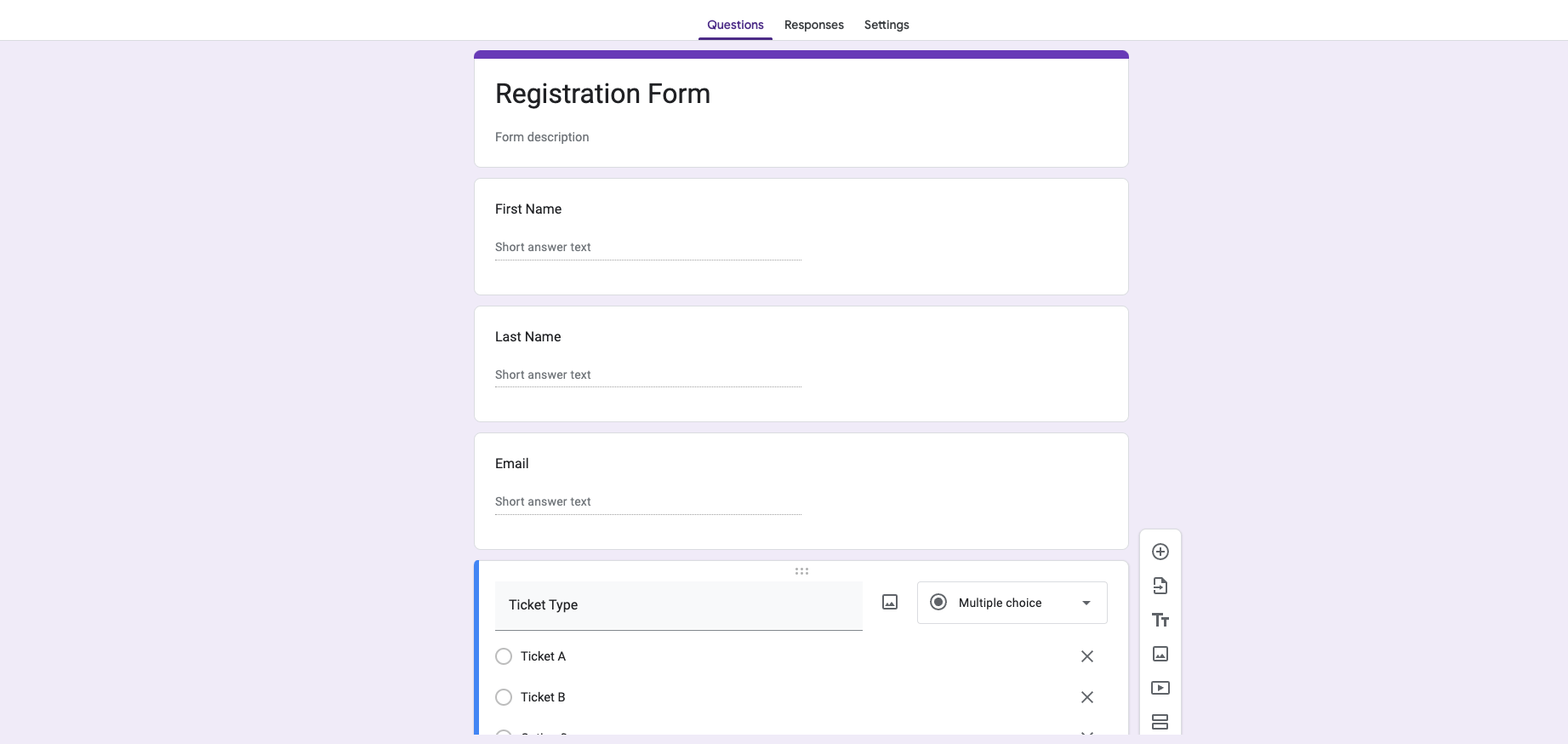
Image credit to Google Forms
Google Forms is a versatile tool that supports the creation of online event registration forms, surveys, and RSVPs, making it suitable for simple event registrations and information gathering.
Its ease of use and no-cost structure make it particularly appealing for organizers on a budget or for events not requiring advanced features.
Special Features
- Customizable forms that can be easily shared and integrated into various platforms.
Why we'd choose Google Forms:
✓ Completely free, offering significant cost savings.
✓ Simple interface allows event organizers to quickly setup and collect data.
Why Google Forms might not be the best option:
❌ Does not support payment processing, limiting its use for paid events.
❌ Lacks features such as name badges, event check-in capabilities, and scalability for larger, more complex events.
14. HubSpot Forms
Rating: Not available
Pricing: Free for basic features, with advanced options available at a premium.
Best for: Businesses using HubSpot’s ecosystem that look for cohesive data management and marketing automation.
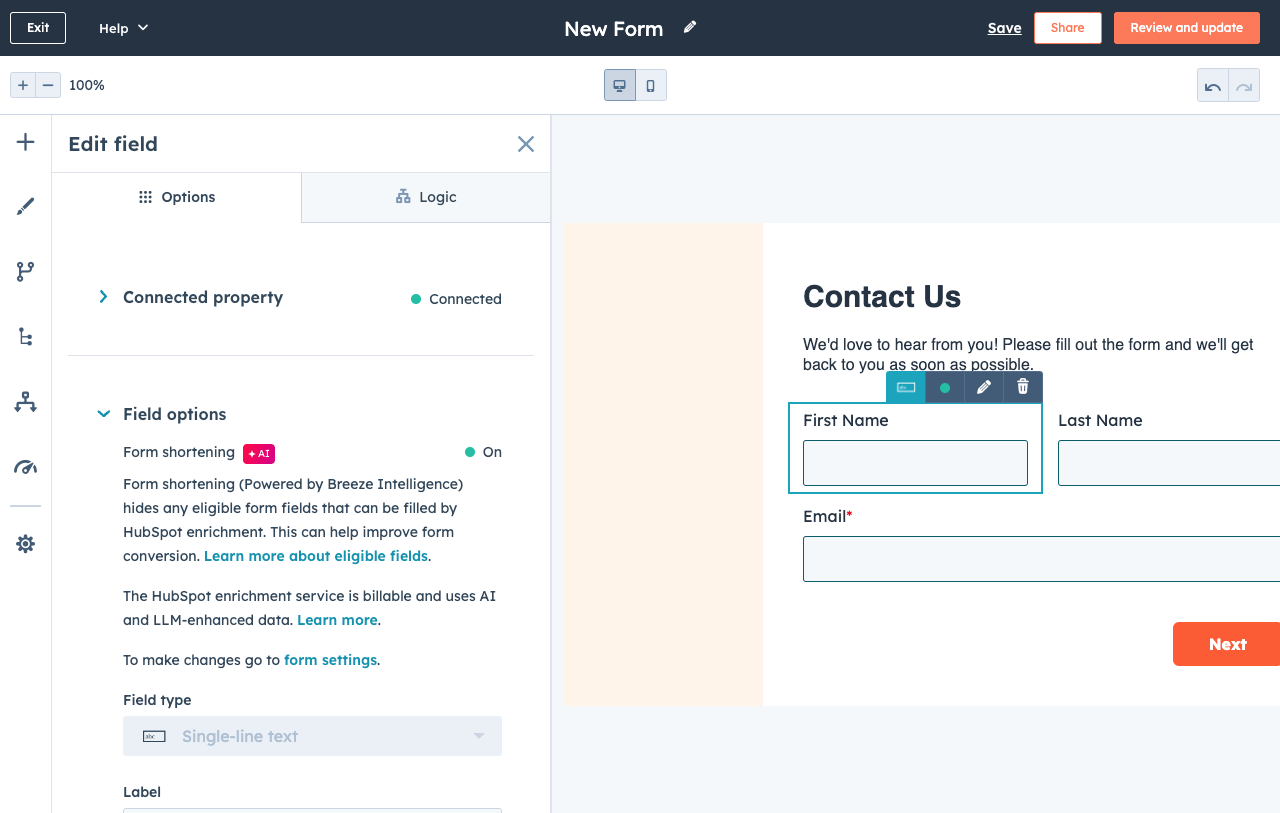
Image credit to Hubspot
HubSpot Forms is recognized for its seamless integration with HubSpot's CRM and marketing tools, making it ideal for businesses looking to streamline their event registration process and marketing efforts.
The software offers a variety of customizable templates that cater to diverse registration needs.
Special Features:
- Deep integration with HubSpot CRM and marketing, enabling automatic addition of registrants into CRM workflows
Why we'd choose HubSpot Forms:
✓ Offers a range of customizable templates to suit various event types.
✓ Integrates closely with HubSpot's broader CRM and marketing platforms, enhancing workflow automation.
Why HubSpot Forms might not be the best option:
❌ Lacks the ability to process payments directly through the registration forms, limiting its utility for paid events.
❌ Does not provide features for event check-in or badge creation, which can be a drawback for larger, more structured events.
15. JotForm
Rating: 4.7 (3,413)
Pricing: Not specified, typically offers a free basic plan with premium features available.
Best for: Small businesses and individuals who need simple, customizable form solutions without requiring integrated payment or complex event management software.
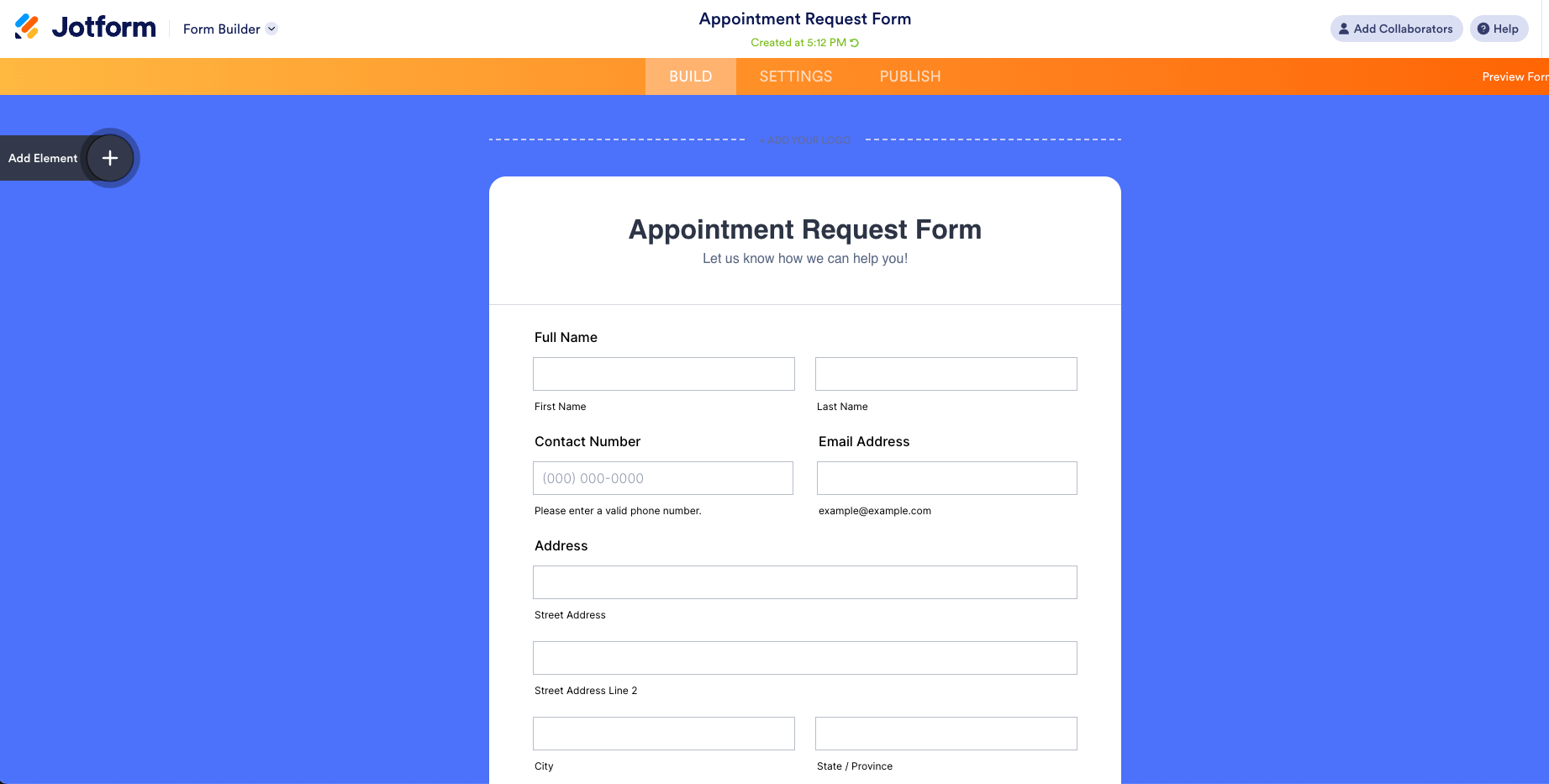
Image credit to Jotform
JotForm is a versatile form builder that allows users to create and distribute online forms easily across multiple devices.
It is particularly favored by small businesses and individual entrepreneurs for its flexibility and customization capabilities.
Special Features:
- Advanced design and functionality customization options that outpace competitors like Google Forms and HubSpot Forms.
Why we'd choose JotForm:
✓ Enhanced flexibility and extensive customization options.
✓ User-friendly interface suitable for quick setups and modifications.
Why JotForm might not be the best option:
❌ Does not support payment integration, making it unsuitable for paid event registrations.
❌ Lacks functionalities like attendee check-in and badge generation, limiting its use in larger or more formal events.
Conclusion
We hope our comparison helped you narrow down your choices and find the right fit for your event.
Remember to prioritize your event’s needs, whether that’s cost, specific features you need for event registration, or time-saving tools like attendee check-in, name badge generation, and boosting attendees’ participation.
Events don't just stop with simple registrations, an all-in-one platform like Whova would be a great opportunity to maximize your event's potential. Whova can provide you with custom registrations, marketing tools, attendee management and unique strategies to increase your ticket sales. You can recover unfinished registrations with targeted email campaigns, provide privacy with exclusive registration access, discount tickets for specific attendees, and more.
Next Steps - Live Demo of Whova Event Registration Platform
Interested in checking out Whova–one of the top, low-cost event registration platforms? We offer free live demos of our product to help you decide if our software is the right fit for your event–book your live demo today!
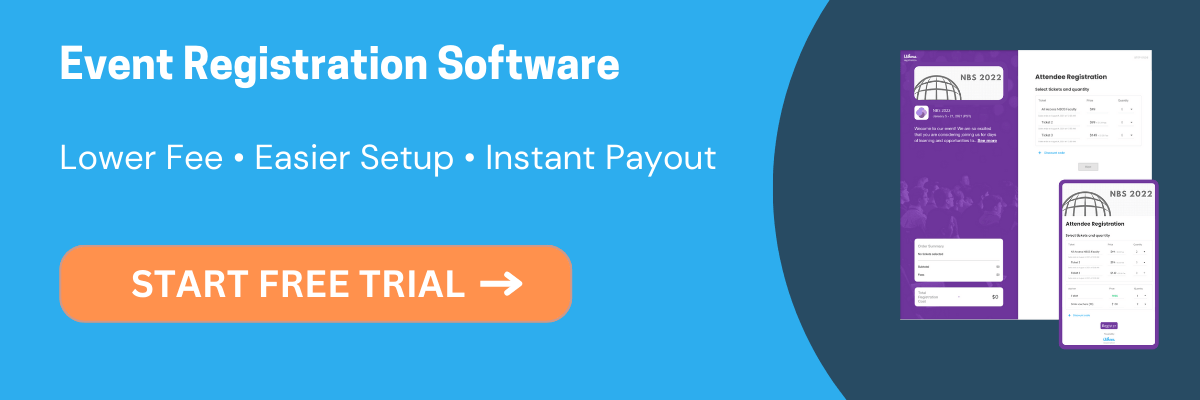
If you are organizing conferences, expos, or community/networking events, and you're looking for an affordable yet trustful online registration platform, click here to request Whova's live demo and see why so many distinguished events and conferences have loved Whova.
FAQ
The best features for an event registraiton platform include customizable ticket types, secure payments, early payouts, attendee management tools, and seamless integration with event apps and check-in systems.
Whova stands out for its low fees, instant payouts, customizable options, and integration with event management tools, making it a top event registration tool for trade shows and expos.
Whova's lower fees save organizers significantly compared to other all-in-one platforms making Whova a low-cost alternative for event registration. For example, a $500 ticket through Whova could save you over $3,400 compared to competitors.
Once entered into Whova's event management system:
- Select your event
- Tickets > Ticket Setup > Create Tickets
- Fill out your ticket information
- Click the Create button
The Whova registration platform offers the following list of features:
- Free Tickets
- Paid Tickets
- Early Bird Tickets
- Instant/Early Payout
- Discount Code
- Add-ons
- Member-only or Invite-only Tickets
- Group Tickets
- Separate Registration Pages for Different Targets
- Customizable Question Form for Each Ticket Type
- Customizable Confirmation Email for Each Ticket Type
- Invitation Emails
- Campaign Link Tracking
- Abandoned Registration Retargeting/Recovery
- Exhibitor Booth Registration
- Sponsorship Package Registration
- Mini Registration Forms (Embed to Your Website)
- And more