Whether you’re a first-time event planner or a veteran, you could miss some detail at any step of the way. After working with over 50,000 of conferences, trade shows and other types of events, we’ve learned lessons that every event planner ought to know, so we compiled a comprehensive Event Planning Checklist. In the checklist, you’ll recognize crucial items that you might have forgotten and how the use of technology can often eliminate that problem.
NOTE: If you need some tools to streamline your event management process, consider Whova. Whova is an all-in-one event platform that covers call-for-speakers, registration, website building, mobile event app, badging & check-in, and more. Over 50,000 events have chosen Whova in the past 10 years. Request more information or get a price quote today (free trial available).
What Does an Event Checklist Include?
An event planning checklist serves as a roadmap to a successful and well-organized event. While specific items may vary based on the event type and scale, some key elements remain fundamental across the board. They include:
- Defining the goals and objectives
- Establishing the event framework with date, time, duration, and venue
- Creating a budget
- Developing a marketing strategy
- Securing key vendors and services
- Obtaining permits and licenses
- Planning logistics and operations
- Preparing communication materials
- Planning for post-event evaluation
The following sections describe each of these elements in detail, with respective timelines and considerations.
Part I. Pre-Event Organization Checklist
Pre-event planning helps you define clear financial parameters and avoid costly last-minute changes, ensure your event aligns with your goals, whether it’s boosting brand awareness, generating leads, or fostering community engagement, anticipate attendee needs and create a smooth-running event from registration to post-event follow-up, and overcome unexpected challenges confidently.
In the following sections, we provide a comprehensive checklist for the pre-event phase, outlining each item and its significance in ensuring a well-organized and successful event.
A. Defining the Basics of Event Planning
This first step in pre-event planning involves defining the “big picture” – your event’s core purpose, target audience, and overall framework.
1. Event Goals & Objectives
What do you want to achieve? Is it brand awareness, fundraising, education, or community building? If you have conducted any past events with Whova, tap into event data using built-in surveys to understand attendee needs and expectations and fuel the goal-setting for your current event.
2. Target Audience
Define your ideal attendee profile to tailor your event experience. Whova’s registration platform captures key demographics and lets you create targeted segments for invitations and communication, boosting engagement and RSVP rates.
3. Event Type & Format
Determine your event type. Is it a conference, a workshop, an en exhibition, or a gala? Each demands different planning approaches. Consider virtual or hybrid options for wider reach.
4. Budget & Funding
How much can you afford? Outline your expenses and potential revenue streams.
5. Date & Time
Consider seasonality and attendee availability. Choose a date that maximizes attendance and minimizes conflicts. Your date shouldn’t be too close, but it also shouldn’t be too far in the future. You can identify the schedule preferences of general attendees through Whova’s event registration form data.
B. Logistics & Infrastructure
Now that your event’s purpose and audience are firmly established, it’s time to plan the logistics and infrastructure. This phase, which typically occurs weeks or months in advance, encompasses crucial tasks such as selecting the venue, arranging catering services, securing accommodations if necessary, and ensuring reliable internet connectivity.
6. Venue Selection
Find a space that fits your budget, theme, and capacity. Consider location accessibility, parking, and public transportation options. Research potential venues thoroughly, weighing their pros and cons before making your final choice.
7. Accessibility Considerations
Ensure inclusivity for attendees with disabilities. Check for wheelchair accessibility, ramps, clear signage, and accessible restrooms. Provide assistive technology if needed.
8. Catering & Food Services
Choose a catering option that aligns with your budget, dietary restrictions (vegetarian, vegan, allergies), and event format. Decide on service style (buffet, sit-down meal, food stations) based on your needs.
9. Accommodation
If your event requires overnight stays, secure hotel blocks or arrange homestays near the venue. Negotiate special group rates with hotels to offer attendees budget-friendly options. Ensure your chosen accommodations comply with accessibility requirements for all attendees.
10. Audio/Visual Equipment
Secure enough microphones for presenters, panel discussions, and audience Q&A sessions. Choose equipment with suitable picture quality and brightness for the venue size and expected audience. Ensure the sound system can adequately cover the entire venue and test all equipment beforehand to avoid technical glitches.
11. Stage & Seating
Design the stage and seating arrangement based on your event format (presentations, panel discussions, performances) and expected audience size. Select seating options that comfortably accommodate your expected attendees, offering enough space for personal belongings.
12. Internet Connectivity
Secure dependable Wi-Fi access throughout the venue to cater to attendees’ and speakers’ internet needs. Ensure sufficient bandwidth to support expected usage, considering presentations, social media activity, and online interactions. Offer backup internet options in case of technical difficulties.
C. Speakers & Presenters
Choosing the right speakers isn’t just about finding charismatic individuals or celebrity endorsements. You need to select voices that resonate with your target audience, align with your event’s goals, and deliver valuable insights.
This section lists some key steps in identifying, inviting, and preparing speakers, ensuring they deliver impactful presentations that leave a lasting impression on your attendees.
13. Call for Speakers/Abstracts/Proposals
Choose captivating experts who align with your event theme and target audience. Look for individuals with relevant experience, engaging presentation styles, and strong reputations in their field. Streamline speaker communication with automated emails and a central hub for receiving content and receipts with Whova’s Call for Speakers feature.
14. Speaker Contracts
Formally document expectations and compensation with each speaker. Add details like presentation topics, duration, and technical requirements. Obtain their consent for using photographs and video recordings through a speaker media release form. Utilize the Speaker Center at Whova to manage communication with speakers.
15. Travel & Accommodation
Facilitate travel and accommodation arrangements for speakers as needed. Consider budget constraints and speaker preferences while ensuring their comfort and timely arrival.
16. Presentation Materials & Technical Requirements
Ensure compatibility of presentation materials with your A/V equipment. Discuss speakers’ specific technical needs and provide necessary support to avoid technical hiccups during the event.
17. Speaker Bios & Headshots
Collect professional bios and high-quality headshots from speakers to showcase them on your website and promotional materials.
D. Event Promotion & Marketing
With the stage set and speakers finalized, you need to get the word out with event marketing and promotion.
Let’s explore the marketing channels and promotional strategies you can leverage to generate buzz, build excitement, and ensure your event welcomes a thriving and engaged audience.
18. Event Branding
Craft a unique identity that captures your event’s essence. Develop a memorable logo, consistent theme, and visually appealing graphics. This builds recognition and attracts your target audience.
19. Website & Landing Page
Build a dedicated website or landing page showcasing all essential event details. Include a clear schedule, speaker bios, sponsor logos, and exhibitor information. Leverage Whova’s event website builder to automatically generate a branded website or embeddable web pages with all these features pre-populated.
20. Social Media Marketing
Leverage relevant social media platforms like Facebook, Instagram, and Twitter to reach your target audience. Share engaging content, teasers, and updates to build anticipation. Whova’s social media promotion tools can help you schedule and manage your social media posts.
21. Email Marketing
Implement targeted email campaigns to nurture potential attendees. Send invites, highlight speaker sessions, offer early bird discounts, and share insightful content to drive registrations. Whova integrates email marketing to manage your contact list, segment audiences, and send personalized email campaigns.
22. Press Releases & Media Outreach
Issue press releases to relevant media outlets to generate buzz and attract potential sponsors. Connect with journalists and bloggers in your industry to secure event coverage.
E. Sponsors & Exhibitors
The sponsors and exhibitors often have valuable resources, brand exposure, diverse perspectives, and connections that can amplify your event’s impact and reach. This section of the event planning checklist provides steps for identifying, attracting, and collaborating with sponsors and exhibitors, ensuring their involvement delivers a win-win situation for all parties involved.
23. Sponsorship Packages
Develop tiered sponsorship packages with varying levels of benefits and visibility to cater to different budgets and interests. Offer a range of options, from basic logo placement to premium experiences like speaking slots or exclusive networking events.
24. Prospect & Secure Sponsors
Identify companies whose values and target audience align with your event. Research potential sponsors and tailor your outreach messages to showcase how their involvement benefits both parties. The sponsor registration system at Whova can simplify the sign-up process and collect valuable information.
25. Exhibitor Booth Selection & Floor Map
Design an engaging and functional exhibit space. Consider booth sizes, layout, foot traffic flow, and accessibility. Plan a visually appealing floor map to guide attendees.
26. Sponsor & Exhibitor Management tools
Utilize tools to streamline communication, provide clear guidelines and expectations, and track activity. Whova’s exhibitor portal offers communication tools, booth selection, and lead generation features like QR code scanning and manual entry. The expo & tradeshow management module helps manage larger events with virtual booth interactions.
27. Promotion of Sponsors & Exhibitors
Give sponsors and exhibitors prominent visibility on your event website, marketing materials, and social media platforms. Acknowledge their involvement and showcase their offerings to drive attendee interest and interaction.
F. Attendee Registration & Management
As your event nears, it’s crucial to establish a smooth system for managing attendee participation. This section delves into the essential elements of attendee management, such as the registration system, ticketing options, attendee confirmation, name badge preparation, and liability waivers.
28. Registration System
Select a user-friendly platform for ticket sales and registration. Consider factors like ease of use, mobile compatibility, and data security. Create and sell tickets and track your sales through Whova’s online event registration features.
29. Ticketing & Pricing
Provide various ticket types, such as early bird, VIP, or group discounts, to cater to different budgets and preferences. Implement a tiered pricing structure, streamlined by using top event ticketing software, to incentivize early registration and reward loyal attendees. Offer group registrations with exclusive discounts for teams and create exclusive experiences by managing invite-only ticketing for specific groups.
30. Payment Processing
Integrate a secure payment gateway to ensure smooth and reliable transactions. Whova’s registration integrates with trusted payment processors for secure transactions.
31. Confirmation Emails & Reminders
Send automated confirmation emails and pre-event reminders to keep attendees informed and engaged. Include key information like event details, schedule updates, and logistical instructions. Whova’s email marketing integration lets you personalize and automate communication with attendees. Utilize registration retargeting to reignite interest among those who started registration but didn’t complete it, which can potentially increase ticket sales by 5-10%.
32. Name Badge Preparation & Printing
Generate personalized name badges for attendees that mention their name, company (if applicable), and any relevant information. Use a platform like Whova that offers name badge generation for easy customization and printing. As one of the best onsite event badge printing software options, Whova simplifies the badge creation process, saving you time and effort.
33. Liability Waiver Form
Protect yourself and your event by requiring attendees to electronically sign a liability waiver form through Whova’s online liability waiver solution.
G. Operations & Logistics
This phase encompasses a range of essential tasks, like staff recruitment, development of the run of the show, obtaining necessary permits, conducting rehearsals, coordinating transportation logistics, facilitating exhibitor setup, and more.
Each task contributes to the smooth operation of the event, from ensuring adequate manpower to managing the flow of activities.
34. Run of Show
Make a meticulous, minute-by-minute schedule encompassing every aspect of your event, from speaker introductions to breaks and networking sessions. This ensures smooth execution and avoids last-minute hiccups.
35. Staff & Volunteer Recruitment
Assemble a reliable team of staff and volunteers. Clearly define roles and responsibilities, provide thorough training, and schedule orientation sessions to ensure everyone is on the same page.
36. Speaker Rehearsal & Technical Check
Conduct speaker rehearsals to refine presentations, test audio-visual equipment, and address any technical concerns beforehand. This minimizes the risk of technical glitches during the event.
37. Transportation and Parking
If necessary, arrange transportation options like shuttle services or ride-sharing partnerships (like Whova’s) for attendees, speakers, and VIPs. Secure ample parking space to avoid congestion and inconvenience.
38. Obtain Music Permit and Alcohol Licensing
You can’t play pre-recorded music you purchased for personal use via the iTunes store in a public event unless you have a license. For live performances, you’ll also need a permit. Some states/countries require alcohol licensing to allow alcohol serving at events. Ensure all licenses and permits are obtained well in advance to avoid legal complications.
39. Exhibitor Setup & Logistics
Collaborate with exhibitors to coordinate booth setup, provide clear guidelines and instructions, and address any technical needs related to internet access, electricity, or audio-visual equipment.
40. Contingency Plans
Prepare for unforeseen circumstances like inclement weather, technical malfunctions, or speaker cancellations. Develop backup plans, communication strategies, and emergency protocols to ensure a smooth and adaptable response to any challenges that may arise.
H. Create Final Buzz
As your event nears, it’s time to create a final wave of excitement and ensure a strong turnout. This section focuses on strategies to maximize last-minute promotion and amplify the buzz around your event.
41. Social Media Engagement
Don’t let the hype die down. Utilize Whova’s social media marketing tools to share engaging content, behind-the-scenes glimpses, speaker interviews, and event updates. Encourage audience participation through polls, contests, and live Q&A sessions.
42. Press Releases & Media Coverage
Generate last-minute publicity by issuing press releases highlighting key event features, speaker insights, and exciting announcements. Reach out to relevant media outlets and influencers to secure coverage and broaden your reach.
43. Email Marketing Reminder
Send a final targeted email campaign to registered attendees. Remind them of the event details, emphasize the value proposition, and encourage them to confirm their attendance. Whova’s email marketing integration helps personalize these messages.
44. Notification & Announcement
Utilize Whova’s announcements feature to send timely updates and announcements directly to attendees. Inform them about last-minute schedule changes, important reminders, and any exciting additions to the program.
Part II: During-Event Planner Checklist
The big day has arrived. This section delves into the nitty-gritty of event execution, ensuring a seamless experience for attendees, speakers, and exhibitors alike.
45. Attendee Check-in
Streamline the arrival process with a smooth and efficient check-in system. Utilize technologies such as Whova’s paperless attendee check-in and attendance management feature for quick registration and badge printing, minimizing wait times and maximizing convenience.
46. Signage & Wayfinding
Guide attendees effortlessly throughout the venue with clear and well-placed signage. Include maps, directional arrows, and prominent event branding to ensure everyone navigates comfortably.
47. Speaker Introductions & Moderation
Ensure captivating presentations by creating engaging introductions that highlight speaker expertise and relevance. Moderate discussions effectively, fostering audience interaction and keeping the program on schedule.
48. Social Media Buzz
Keep the buzz alive by sharing real-time event updates, photos, and engaging content directly on social media platforms. Whova’s social media integration simplifies this process and amplifies your reach.
49. Live Online Updates & Activities
Keep your virtual audience connected and engaged. Utilize some tools like Whova’s social media integration, live polling and surveys, and social wall to share key takeaways, speaker insights, and behind-the-scenes glimpses. Interactive activities like live Q&A sessions can bridge the gap between physical and virtual attendees.
50. Food & Beverage Service
Be mindful of dietary restrictions and allergies, and have clear signage for different food options. Have your staff member monitor food and beverage stations to maintain cleanliness and address shortages. Consider offering grab-and-go options for busy attendees.
51. Increase Exhibitor Booth Traffic
Provide clear guidelines to exhibitors regarding setup, branding, and technical requirements beforehand. Assign dedicated staff to assist exhibitors with any issues and ensure their needs are met throughout the event. Boost booth traffic and lead generation with Whova’s Passport Contest, where attendees receive a digital stamp for each booth they visit, and those who collect every stamp enter a lucky draw.
52. Networking Opportunities
Facilitate meaningful connections between attendees. Leverage Whova’s community moderation feature to create discussion topics, icebreakers, and social groups, encouraging interaction and building relationships.
53. Gamification
Boost engagement and fun by incorporating game elements like scavenger hunts, trivia quizzes, or point-based challenges using platforms like Whova for gamification. Offer rewards and incentives for participation to motivate attendees and encourage them to explore different aspects of the event.
54. Lost and Found table
Set up a dedicated space with a staff member ready to keep track of lost and found objects for in-person events. Whova’s community board has a “lost and found” section where attendees can comment if they have lost or found an item during the event.
55. Promote sponsors and exhibitors at the event
Encourage attendees to visit booths, participate in sponsored activities, and learn about their offerings. Verbally acknowledge sponsors during presentations and announcements, highlighting their contributions to the event.
56. Technical Support
Have a dedicated team readily available to address any audio/visual or IT issues promptly. Ensure a designated staff member responds promptly to email inquiries to resolve technical challenges efficiently.
57. Safety & Security
Develop and implement a comprehensive safety plan that includes emergency procedures, fire exits, and first-aid protocols. Partner with security personnel and ensure they are familiar with the event layout and emergency procedures. Communicate safety guidelines to attendees through signage, announcements, and event materials.
58. Contingency Plan Implementation
Be prepared to adapt to unexpected situations like weather disruptions, speaker cancellations, or technical glitches. Remain calm, activate your contingency plans, and communicate clearly with attendees to ensure a smooth resolution.
Part III: Post-Event Planning TO DO List
Post-event planning is the final step in the event planning cycle. It consists of activities that wind down and follow up on your event after the curtains close. Post-event planning is crucial for evaluating success, capturing learnings, and building momentum for your future events.
A. Wrap-up & Evaluation
The post-event phase is where your hard work comes full circle. This section describes essential steps for closing out your event successfully and laying down the groundwork for the future.
59. Collect Event Photos and Videos
You will need sufficient event media to include in your post-event report. You can hire an event photographer or just select high-quality media uploaded by attendees if you are using Whova for event management.
60: Issue Certifications
Identify qualifying attendees for certificate generation based on session attendance. Choose from professionally designed templates or create your own with your branding and event details and add personalized touches like attendee names and completion grades. Distribute certificates electronically via email or make them available for download.
61. Collect Feedback
Gauge attendee satisfaction through surveys and polls. Whova has in-built live polling and surveys to gather insightful feedback. Use a mix of open-ended and closed-ended questions to capture qualitative and quantitative data. Encourage feedback on all aspects, from speaker content to venue logistics.
62. Financial Reconciliation
Track your expenses thoroughly and reconcile them against your budget. Identify areas where costs deviated and analyze reasons for variances. You will need this information for future budgeting and resource allocation.
63. Thank You Notes & Appreciation
Express gratitude to attendees, speakers, sponsors, and exhibitors for their contributions. Personalize your messages and highlight their specific roles in the event’s success, and consider handwritten notes or small gifts for key individuals.
64. Debrief with Team & Volunteers
Gather your team and volunteers for a debriefing session to discuss what went well, what could be improved, and the lessons learned. Encourage open communication and constructive feedback.
65. Event Wrap-up
Share event highlights and key takeaways on social media platforms. Publish a post-event blog article summarizing the experience and valuable insights. Create a video recap showcasing memorable moments and attendee testimonials.
B. Data Analysis & Reporting
Your post-event data holds valuable insights that can propel your event series forward. Here, we describe some essential steps for analyzing data, generating reports, and extracting actionable takeaways.
66. Generate Event Reports
Make comprehensive event reports tailored for different stakeholders, such as committees, executives, and sponsors. Whova’s analytics and post-event reports can streamline this process. Present key metrics, including attendance figures, engagement data, feedback summaries, and financial results.
67. Analyze Attendance & Engagement Data
Leverage Whova’s reports dashboard or similar tools to analyze attendance patterns, session popularity, and overall engagement metrics. Identify trends and audience preferences to inform future event formats, topics, and speaker selection.
68. Speaker Feedback
Analyze speaker and presenter feedback to understand their experience and identify areas for improvement. Consider feedback on topics, content delivery, and technical support to refine your speaker selection and management process.
69. Sponsor & Exhibitor Feedback & Renewal
Evaluate the experience of sponsors and exhibitors through feedback surveys and discussions. Assess their satisfaction with visibility, engagement opportunities, and overall ROI. Utilize these insights to refine sponsorship packages, enhance exhibitor value, and cultivate stronger partnerships for future events.
70. Social Media & Online Engagement Analysis
Measure the reach and impact of your event through social media analytics. Analyze your post engagement, audience demographics, and brand mentions to understand your online presence.
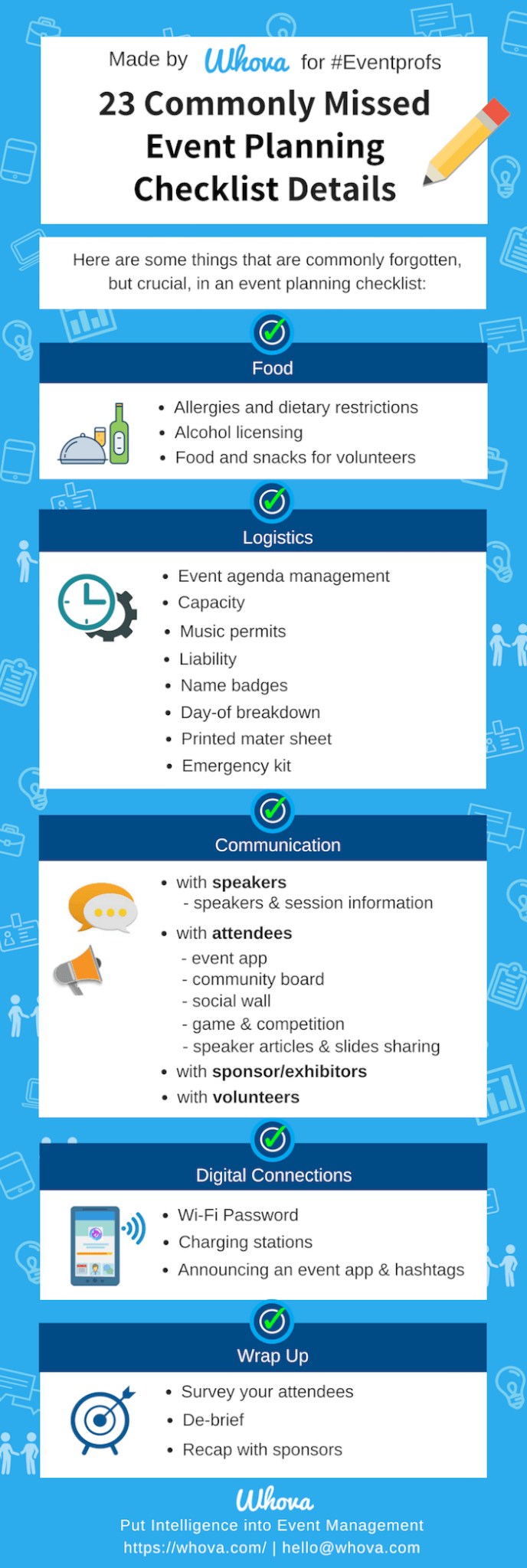
Plan Your Next Event With Whova
We hope this checklist sets you on the right track for event planning. Remember that the checklist isn’t a rigid rulebook but a flexible guide. Use it to tailor your planning to your specific event, delegate tasks effectively, and track progress with ease.
Most of the sheer volume of tasks in the checklist can be automated. Consider investing in Whova, an intuitive platform that integrates everything from registration and invitations to speaker management and attendee engagement in one place.
Whova’s event app, online event registration, and time-saving event planning software can help make your job much easier. Click here to schedule a free live demo to see how Whova can keep you organized and make sure not to miss any items in your planning checklist!
Frequently Asked Questions
What is the First Step in Planning an Event?
The absolute first step in planning any event, big or small, is defining your goals and objectives. This might seem obvious, but it’s crucial to have a clear understanding of why you’re organizing this event before diving into the nitty-gritty details.
Here are some key questions to ask yourself at this stage:
- What is the purpose of your event? Is it to celebrate a special occasion, raise awareness for a cause, launch a new product, network with professionals, or something else entirely?
- Who is your target audience? Knowing your ideal attendees will help you shape every aspect of the event, from the location and theme to the program and marketing strategy.
- What do you hope to achieve with this event? Are you aiming for increased sales, brand recognition, community engagement, or something else? Having specific, measurable goals will help you track your success.
- How will you measure success? How will you know if you’ve achieved your goals? Identify key metrics to track before, during, and after the event.
What Makes an Event Successful?
Planning an event thoroughly and adapting the plan as needed makes an event successful. Determine how you will engage your audience with interesting content, speakers, and activities. Ensure smooth logistics and a friendly atmosphere to keep things flowing.
How Do You Plan a Successful Event?
To plan a successful event, begin by establishing a clear objective. Assemble a dedicated team of individuals who share your vision, ensuring they possess the necessary skills and expertise. Develop a comprehensive budget that accounts for all expenses, from venue rentals to catering. Select an ideal date and venue that aligns with the tone and theme of your event.
Make an enticing event program that captivates attendees and keeps them engaged throughout the event. Secure speakers and sought-after sponsors to enhance the event’s appeal and credibility.
Communicate with your attendees to spread awareness about your event, generating excitement and anticipation among your target audience. Engage with them before, during, and after the event to maintain their interest and satisfaction. Finally, monitor your progress closely and use the feedback and metrics to evaluate the success of your efforts.
Popular Articles
